- Home
- Content
- Content Strategy
- The Complete Guide to Content Calendar

- What is a content calendar?
- Why do you need a content calendar?
- What is the content calendar for social media?
- What does a social media calendar do?
- Why are content calendars important?
- What is a content calendar template?
- How do you structure a content calendar?
- How do I create a simple content calendar?
- What are the best editing and content calendar tools?
Do you know the content calendar? One of the best ways to ensure the effectiveness of new content without wasting a lot of time is to create an effective content calendar that serves your marketing goals.
Social media content marketing can help businesses increase brand awareness, connect with their target audience and convert them into customers.
What is a content calendar?
A content calendar is a schedule and guide for content creation to share with your target audience. It can be a mix of blog articles, podcasts, and social media posts. The content calendar includes the day and time you will publish each content type and the information that you must enter in each content type.
Content calendars should include the platforms used to distribute your content.
Social media such as Facebook, Instagram, mail, Pinterest and YouTube are different platforms used to distribute content.
Why do you need a content calendar?
We need to create a content calendar to help us distribute our content on different channels on the web, such as social media and websites, to reach the target audience so that they can identify the product or service provided.
The content calendar is great for scheduling any content, whether text, audio, or video. It also helps the content writer organize his monthly content plan if he works simultaneously with more than one person.
A content calendar is One of the best ways to generate ideas. A social media content calendar helps you focus your search and lets you know when you've found a piece of content and if it's a good choice.
What is the content calendar for social media?
The content editorial calendar for social media is a plan to be developed for publishing on social media. It is made in the form of a table arranged with dates. Each publication includes:
- Planning date.
- Date of publication.
- Content type (photo, video).
- Content language, emotion (the feeling your content will evoke in the target audience).
- Special days (special days last suitable for your business).
- Engagement platforms (the most relevant social media channels for your business).
- Sharing hour (time zones with intense interaction).
- Measurement data (daily, weekly or monthly).
What does a social media calendar do?
It contributes significantly to planning, creating, publishing, measuring content, and obtaining statistical data. The social media content calendar also occupies a prominent place in SEO work.
The benefits and strategies of social media marketing are likely to change over the next few years. But right now, it is one of the most effective ways to grow and increase revenue for your business, connect with qualified potential customers and manage customer relationships.
Why are content calendars important?
Content marketing has become very important for developing your business, and herein lies the importance of having a content calendar that organizes the publishing process. Making an organized plan helps:
- Ensure that all content-related tasks are completed on time.
- Facilitates the process of cooperation with the teams according to a pre-defined plan.
- It provides a more comprehensive view of the strategy followed by the company or organization for the future period.
- Donates to tracking content performance, measuring results, and identifying gaps in content types.
What is a content calendar template?
The content calendar template is a ready-made guide that can be downloaded or created manually, in which the publication and presentation of content are organized across different platforms.
Content creators, social media editors, professional marketers, and content marketing planners use the content calendar template to ensure they work without confusion or mistakes.
There are plenty of easy-to-use content calendar templates, such as the Hubspot free template that you can download online or make by excel or google Sheets.
How do you structure a content calendar?
You can download a ready-made social media calendar template to create an editorial content calendar that fits your business needs. Here are the essential components that must be present in the content evaluation :
- Title: Critical and clearly states what is being worked on.
- Content type: Helps identify content gaps and types of content such as (email, podcasts, videos, infographics, informative posts, etc.) and with continued publishing, you will know which content interacts with customers and which content they do not prefer
- The stage of interest: is to create a group of posts and publications that attract customers and make them interested in the product or service.
- Awareness stage: making leaflets to educate the public to make them move to the buying stage.
- Buying stage: Purchasing publications helps monitor and track content performance effectively.
- Date: Here, several dates are set, including the date of editing, reviewing and publishing, to ensure that the content appears without errors.
- Author: Write the name of the person responsible for each piece within the content plan to avoid mistakes and confusion among workers.
- Upcoming content ideas: keep Any ideas that occur to the writer written, which helps exchange ideas between the work team and encourages creativity.
- Place of publication: The platform or channel on which the content will be published, such as Facebook, Instagram, etc., helps later when analyzing the performance of the content and knowing the most interactive platform.
- Campaigns: Marketing campaigns and promotional posts are also added to the publishing plan.
How do I create a simple content calendar?
Steps to create a content calendar:
1. Define content types
When planning to create a content calendar, you must specify the type of content pieces to be published, which may be examples :
- Writing (books, articles, newsletters)
- Audio (podcasts, podcasts)
- Visual (presentations, videos)
2. Using the search tools
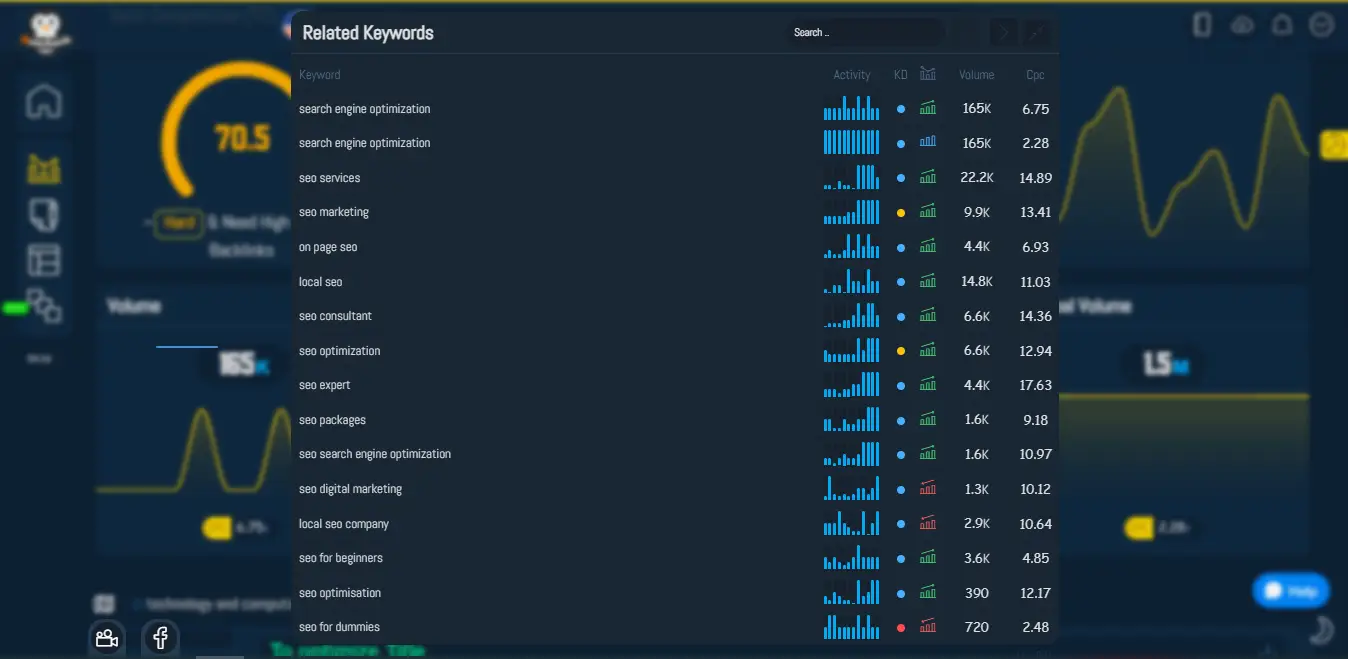
Research is an important step, as you must first use the search for the words that you will target your audience with, and you can use resources tool like (questions map and keyword generator) GuinRank tools to generate all the ideas and questions that your target audience is looking for and then build your content.
3. Content Ideas
After choosing your keywords, and brainstorming, list the ideas you got to produce many types of content that will help you in your strategy.
4. Choose social media channels
According to the demographic characteristics of your customers, you should settle on the platforms on which you will publish your content and give you better results in interaction and reach the target audience.
5. Select a publishing schedule
The number of times published on different platforms is determined by analyzing competitors and customers.
6. Schedule of all your content
To avoid forgetting to post once, you can schedule posts on various platforms such as Twitter, TikTok and Facebook. It is a method marketers use to ensure the success of their content strategy and customer interaction.
What are the best editing and content calendar tools?
The tools always promote the work more simply, quickly and efficiently.
These are the most critical tools and applications that help you to produce and organize the content calendar:
- Evernote.
- Excel.
- Trello.
- Google Sheets.
- WordPress Editorial Calendar.
- SEMrush Marketing Calendar.
The content calendar allows you to create a plan to organize content publishing by day, month, or year, depending on the needs of the business.
Whether you want to create a digital content marketing strategy for yourself or an organization you work for, a content calendar will help you.
Start creating a plan for organizing and producing your content using the content calendar spreadsheet.
- Share
- Facebook
- Twitter
- Pinterest
- Email
- Statistics
- Seen : 3441
- View : 0
- Amp : 3488
- Tags
- Comments
- Disqus
COMPANY & LEGAL
Information
Contact Us
- 65i North Broad Street, Suite 206, Middletown, Delaware (DE)
- support@guinrank.com
