- Home
- GuinRank
- Content Analysis
- Content Optimization Tool: Top 8 SEO Tools in GuinRank
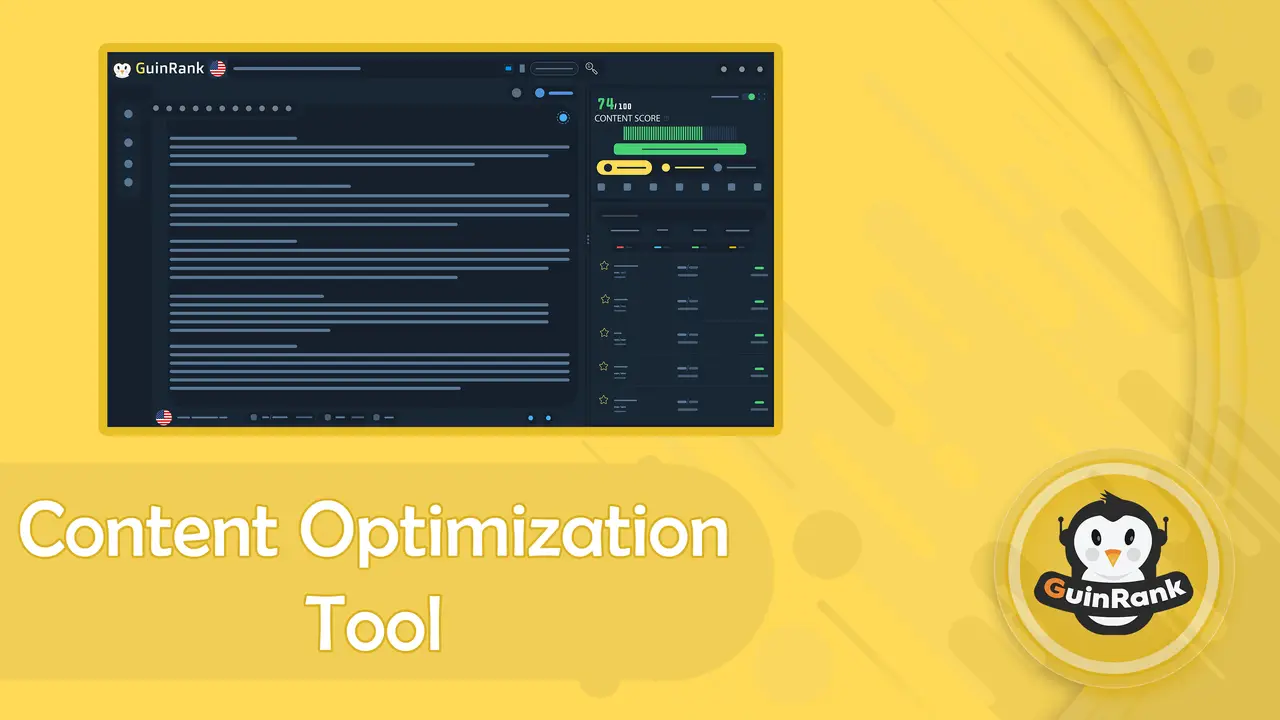
- What is the GuinRank Tool?
- The Importance of the content Optimization tool GuinRank
- What distinguishes GuinRank from other tools?
- What is the difference between Paraphrasing and GuinRank?
- GuinRank Content Optimization Tools
- GuinRank Ideas Tools
- What does GuinRank add to the content writer?
- The most critical questions about the GuinRank tool
We introduce a content optimization tool called GuinRank for AI content writing. We will learn about the best content optimization tools.
What is the GuinRank Tool?
The GuinRank Tool is an Artificial Intelligence (AI) content writing tool that helps content writers and website owners to create high-quality and understandable optimized content for search engines, supports more than 60 languages around the world, and contains 8 SEO tools, each of which provides features and characteristics Multiple Search Engine Optimization (SEO). The tool has two plans, a free plan, and a pro paid service.
The Importance of the content Optimization tool GuinRank
The GuinRank tool plays a vital role in search engine optimization, as it works on:
- Help write powerful AI concept-optimized content for Google and other search engines.
- IT is raising the site's ranking and optimizing its visibility on the pages of search engines.
- It is analyzing competitors' content and detecting weaknesses and strengths to be able to write content that outperforms them (On-Page analysis).
- Suggest the most important words that should be used in the article to write a vital topic that competes on the first pages.
- Generate ideas and tags related to keywords.
- It provides the most important questions that users search for in any field.
What distinguishes GuinRank from other tools?
SEO experts and content makers will use the tool due to the following reasons:
- Thanks to the data provided by GuinRank's analytics, the site takes the trust of Google and other search engines.
- The tools' algorithms are constantly updated to match any updates from search engines, especially Google.
- The tool is easy to use and provides a step-by-step YouTube tutorial for proper usage.
- The presence of a support team around the clock that answers all inquiries and questions of users.
- The tool supports 60 languages around the world to write content.
Some may wonder about the importance of artificial intelligence in writing content. Let us first explain the difference between artificial intelligence techniques for writing content. In recent years, many tools have spread that uses artificial intelligence, including what helps the writer build strong content, such as gene rank and paraphrasing tools. The difference between it and Gene Rank is excellent.
What is the difference between Paraphrasing and GuinRank?
Paraphrasing tools work on:
- Automatically reformat existing content without the intervention of the author or content creator.
- You act as the writer, where the content is created automatically without the intervention of the writer or the creator of the content.
- Automatically reformatted articles need a lot of editing and sometimes contain spelling and grammatical errors.
GuinRank works on:
- It uses artificial intelligence to help writers create powerful content.
- They analyze keywords and suggest appropriate words that the writer may use in the content.
- Do not interfere with the writing itself; it allows the writer to be creative above anything else.
- It provides you with all the factors that help you in the writing and search engine optimization process but without compromising the role of the content writer.
The importance of artificial intelligence in writing content
AI helps in writing content through various aspects. Artificial intelligence in content writing provides the ability to produce high-quality and structured content. It offers many advantages, including:
- Artificial intelligence assists in the research process of writing content. We at GuinRank provide you with data, facts, and figures related to your keyword in just a few minutes.
- An AI content writer can use content writing tools to create compelling content for the target word, helping it to lead in search results.
- It helps in understanding the expectations of customers or users. It also contributes to enhancing the content strategy.
- Content writing tools like Grammarly can be used for Correct grammar and errors. These tools also provide relevant suggestions for creating compelling content.
- AI helps content creators understand competitors, provides detailed information about competing brands' websites and generates data.
- It has helped companies and brands create content that reaches their target groups. It fills in gaps while formatting and writing content.
And now we'll show you GuinRank's tools in detail.
GuinRank Content Optimization Tools
The content tools contain four tools specialized in writing content with artificial intelligence and contribute to writing optimized content for search engines; here is the explanation of the content tools in detail:
1.keyword analyzer
It is the first tool that you will use when you use GuinRank, it is the first step in writing the article, as the keyword analyzer analyzes the keyword for your writing and clarifies everything related to the word to help you in the search results, and this is how to use it in detail:
Search Box
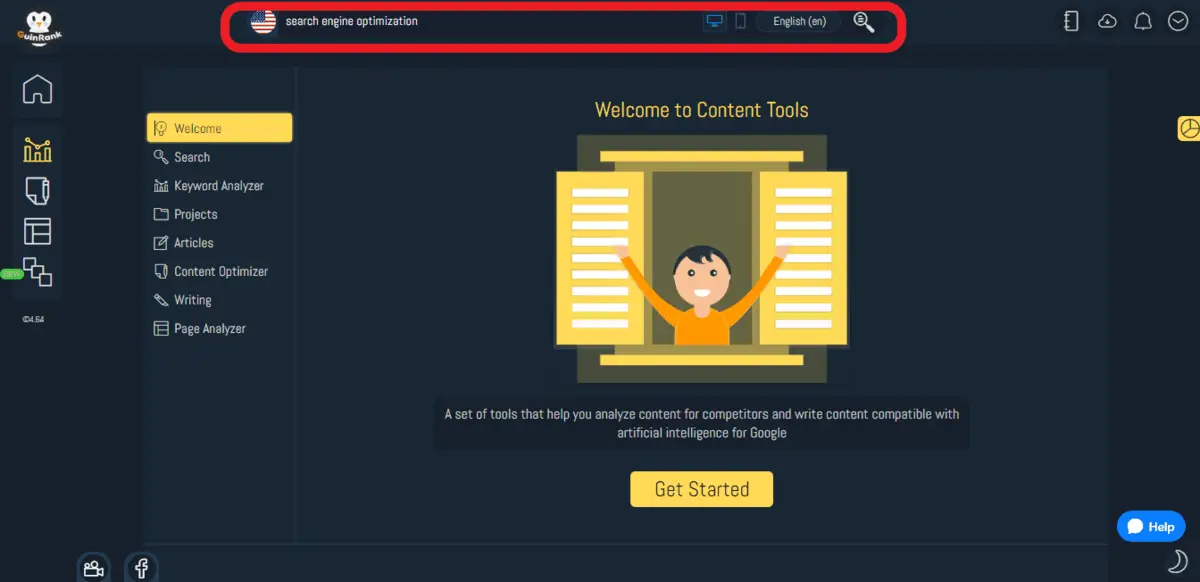
Here you will put your keyword for analysis, as shown in the image:
- Choose the target country.
- Put the keyword that you want to write about.
- If you are targeting searches from computers.
- If you are targeting searches from mobile devices.
- Determine the target language used to write the content.
- Click on search for more accurate word analysis.
The tool will do a keyword analysis and give a detailed report on the page. The result of the analysis is:

Topic Competition
It shows the degree of difficulty and ease of the target word and gives the following results:
- Easy: Here, the strength of the competition is weak, and you can lead without backlinks.
- Moderate: The competition here is moderate and may need backlinks.
- Hard: The competition is intense, and you also need a strong and high-quality backlink.
- Super Hard: The competition is very hard
Standard Score
It is considered an essential thing in the tool, as it shows the result of evaluating the entire article page, not just the content, and you will find the development of Standard Score Minimum Score as shown in the image.
Some may think that it is the result you should reach in the article's score or the result of AI analysis, but it is simply a complete review of the best article page. It was written on this word and issued in the Google search engine, and the page is estimated, including (content, images, internal and external links, backlinks, etc.).
SERP Section Scores
This section details the score of the first 20 articles in Google search results (SERP); here, you will find the first 20 sites that topped Google search results and the score of each piece as shown.
Search Volume Section
This tool is called search volume, and it is used to find out the percentage of searches for the target word in the target country and also provides the portion of the word globally, and it includes the following data:
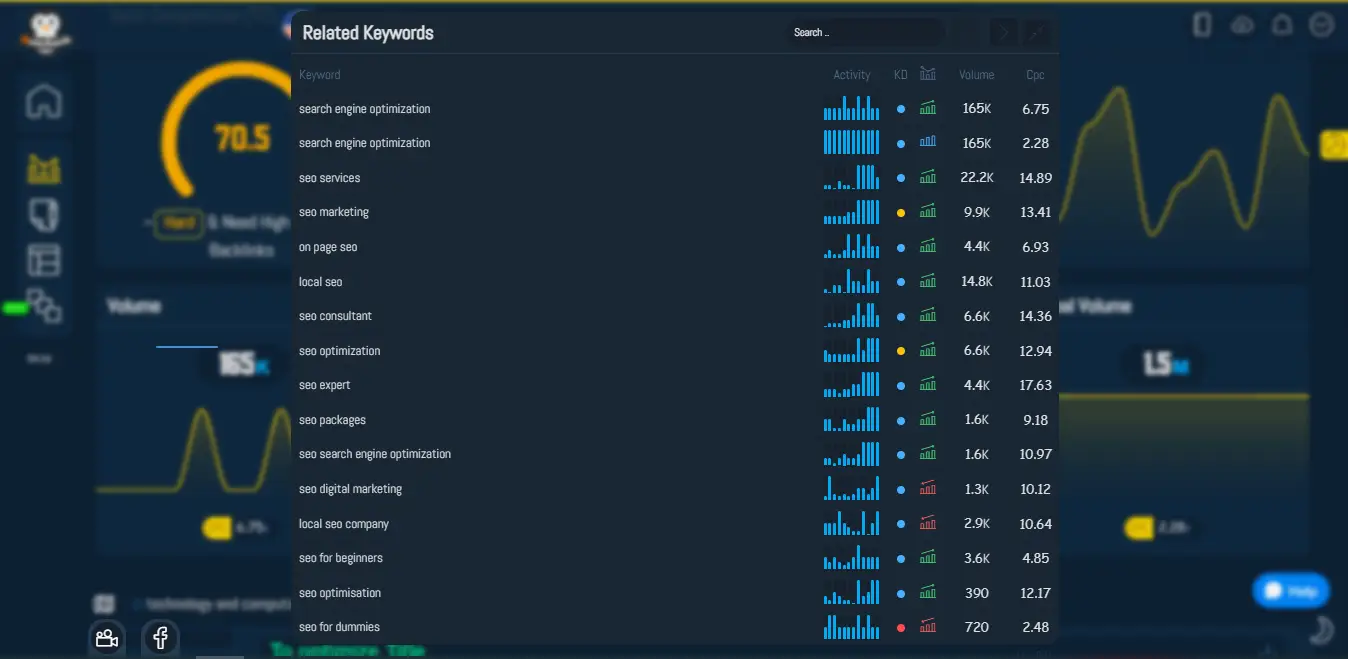
- Related Keywords: This shows the terms related to the keyword
- Activity: Percentage of the word in the target country.
- KD: difficult word.
- Volume: The percentage of the word search.
- CPC: cost per click.
- Global Volume: The percentage of global searches for a keyword.
Search activity
In this section, you will find a graph showing the average searches during the month for the word you analyzed and the number of searches during one day of each month.
Section top searching countries
You will find a ranking of countries with a high search rate for the word and order of countries from largest to smallest.
Category
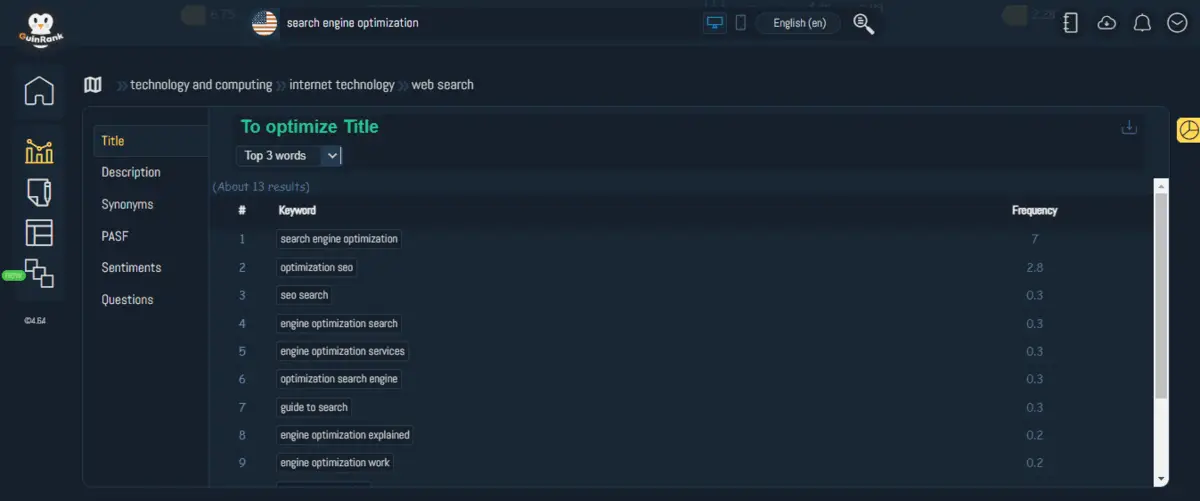
Here you will find the actual classifications for your keyword, and we will explain this when writing the article. After analyzing your article with (AI), the word classification must be correct.
Synonyms section
Here you will find many things to help you write your article, such as title and description suggestions and the most critical questions so that you can write a high-quality essay compatible with search engine optimization (SEO). This is explained in detail:
- Title: Here, you will find suitable title suggestions for your article, and tips vary between a title from one word to six words.
- Description: The tool gives you suggestions with synonymous phrases and words suitable to describe the article, so be sure to choose the best for your article.
- Synonyms: Here, you will find synonyms related to the analyzed word; use them appropriately in your article.
- What people are searching for (pdf): You will find suggestions for words that people are searching for that relate to your target keyword, and they are suitable as article subheadings, and then target them in other articles and write about them to link between your pieces.
- Sentiments: When used, words and vocabulary contribute to the article's improvement.
Google SERP analysis section
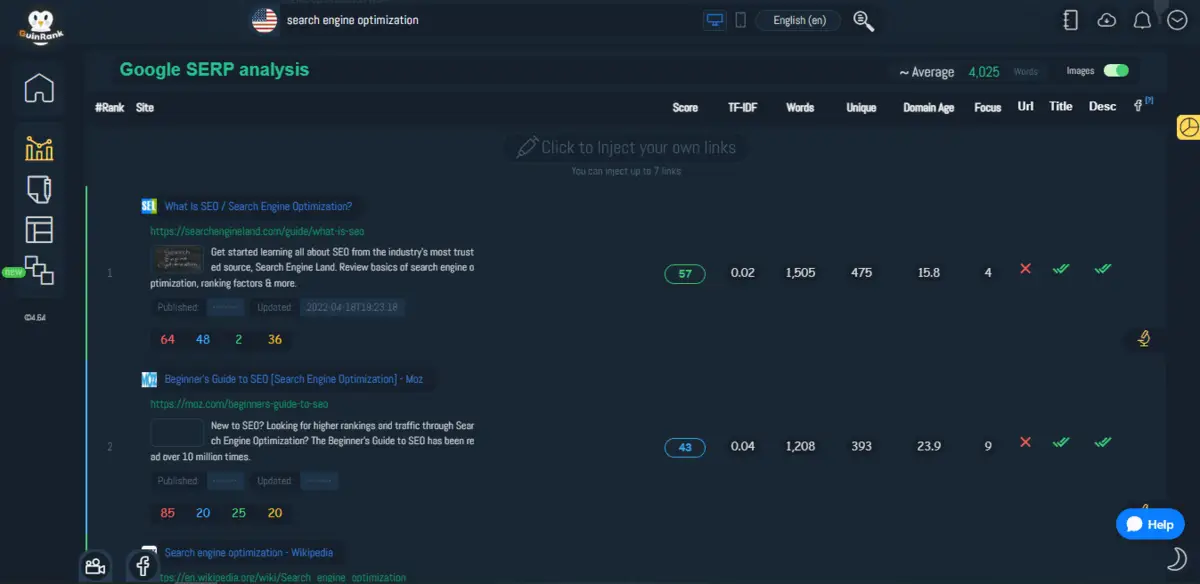
Here is a complete analysis of the first 20 results in Google search for your target word; this arrangement is according to the target country as well, and you will find many details as in the picture and explained as follows:
- Average: The average number of words that should be on your target word's article page.
- Images: It is located next to the article link, and when you click on it, the article's main idea appears.
- Score: It is an assessment of the article page in general, and this assessment determines your ranking, so make sure that your evaluation exceeds the standard score that the tool suggests.
- Words: Indicates the word count of the article page.
- Focus: This shows the number of times the keyword has been written in the article.
- URL: Indicates whether the keyword has been placed in the article link or not.
- Title: It indicates whether you have added your word to the title of the article or not.
- Desc: Indicates whether you have placed the target word in the article description.
Injection tool
I do not hide a secret from you, as I consider it the most powerful tool, especially for those who want to modify old articles to improve their ranking and ensure that the search results are published. In this tool, the ability to put the article link and analyze it, to know the score of your article and compare it with the score of the leading articles, which gives you the ability to improve your article on the content optimizer tool and access To an article that transcends all the leading and competitive articles.
2.Content Optimizer
It is literally the heart of GuinRank; here, you write the content, optimize it and analyze it in ai; we will explain how to use it as follows:
Writing the article on the content optimizer.
- First, the tool interface will appear and click on New project.
- (Name project) will show you the project's name; click on it, then on (Create).
- A new article will appear for you, click on it and fill in the data as follows:
- The first box title article: Here, you put the article's title.
- The second box URL page article: This is in case you want to edit your old articles; the tool will pull the entire article. It is an optional field. If you write a new topic, leave it blank.
- The third target keyword: here, you will put the keyword for your article that you have analyzed on the keyword analyzer.
- Finally, click on (Create) to start writing your article.
Writing on the content optimizer.
Edit a published article
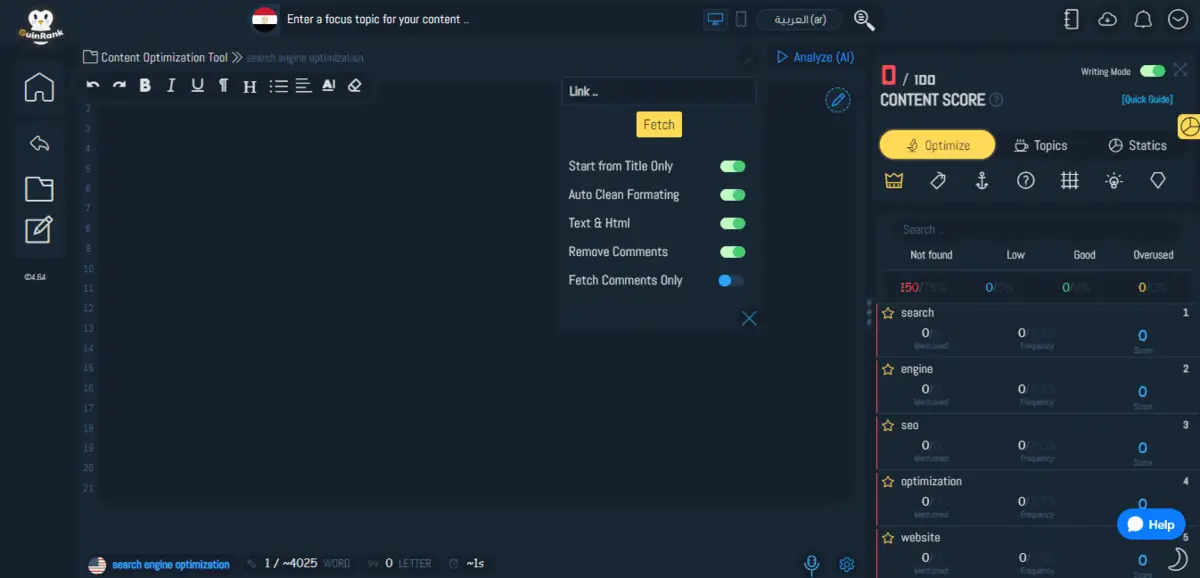
The content optimizer tool allows you to analyze a published article by fetching it by placing the link as shown in the image (1) so that you can know the report's evaluation and whether it needs to be modified or not and improve it in the search results.
Write a new article
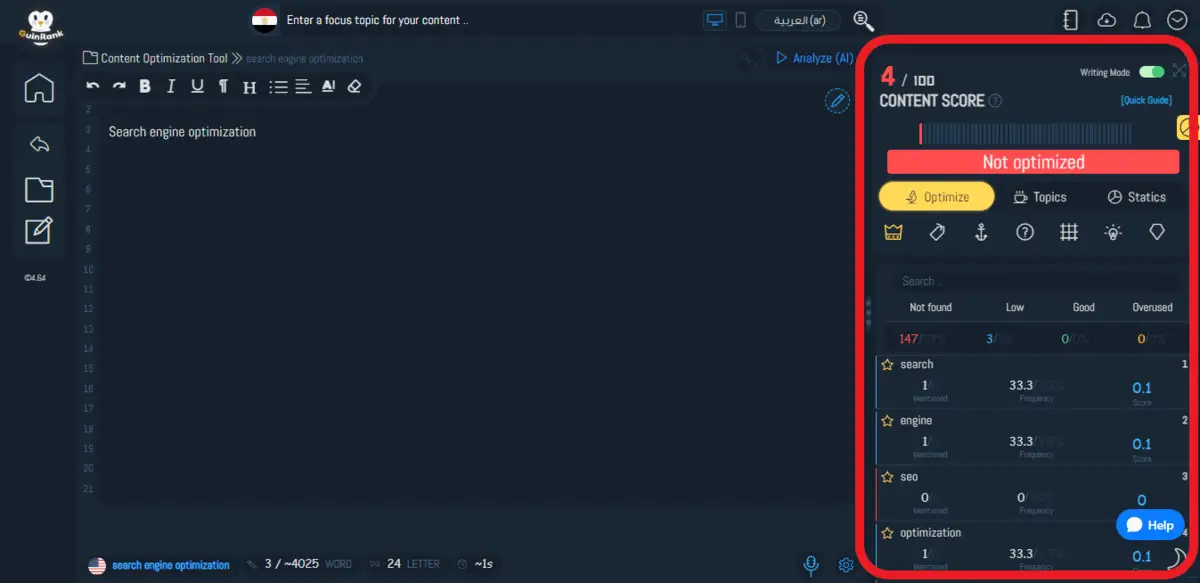
You can write an article from scratch, as you can see in the following picture:
- Toolbar: This is a content optimizer editor with a formatting toolbar, so you can format and arrange your article and change fonts as you like; very similar to google docs editor.
- At the bottom is an icon in the form of a microphone; you can replace it with the keyboard by converting voice to text automatically. Just press the microphone, and when a message (Speak Now) appears, put the cursor where you want the text and start speaking, and it will turn into a written text directly; after you finish, modify and format it as you like.
- Below the editor: Here, as in the picture, you will find the number of article words, the number of article letters, the reading period for the article, and the target keyword for which the article will be written. You will also find a gear sign with which you can change the night mode to day and vice versa.
- (Analyze) tab: It is used after the completion of writing the article to find out the result of the analysis of the paper and the AI score, as well as to know whether the keyword has been recognized or not.
Crowns
Here you will find the words that must be present in your article to get a high-quality piece, and you will find that it is into four columns:
- (Not found): Before writing the article, you will find all the words in this box.
- (Low): After writing the article, you will find the words used in a small percentage.
- (Good): Here are the words that you will use in the correct proportion within the article.
- Overused: Here are the words that have been overused and overused.
- Ensure that the (Good) field is higher than (Not found) to raise the article's score.
- Ensure that the "Overused" field does not contain words, in case it includes many words. Replace them with observations of the same meaning from the (Not found) or (Low) box.
- The first ten words must be in the "Good" field, which will help your AI recognize your comment easily.
Keyword tags box
It is a field with keywords related to the target word. Here are the tags that can be used within the article, and they may help you to get subtitles and ideas to help you in writing. And we must make it clear that the use of keyword tags in abundance is not desirable.
It shows us words with more than one syllable, which can also be used. It gives you ideas for putting words together in valuable sentences that you can include in the essay.
Keyword Tracking
Here you can put four other keywords other than your target word, and you can track it and see if the artificial intelligence recognized it or not after analyzing the article (AI), so you can target more than one word within the report.
Questions field
It is for foreign content and has not yet been activated for Arabic content, and it gives you four important questions to use in your article.
Category
After you finish writing the article and analyze it with (Analyze), you will know how the intelligence knows the classification of the word and if it is the same classification as the keyword analyzer for your comment, then you are on the right track.
Ranking Predictor
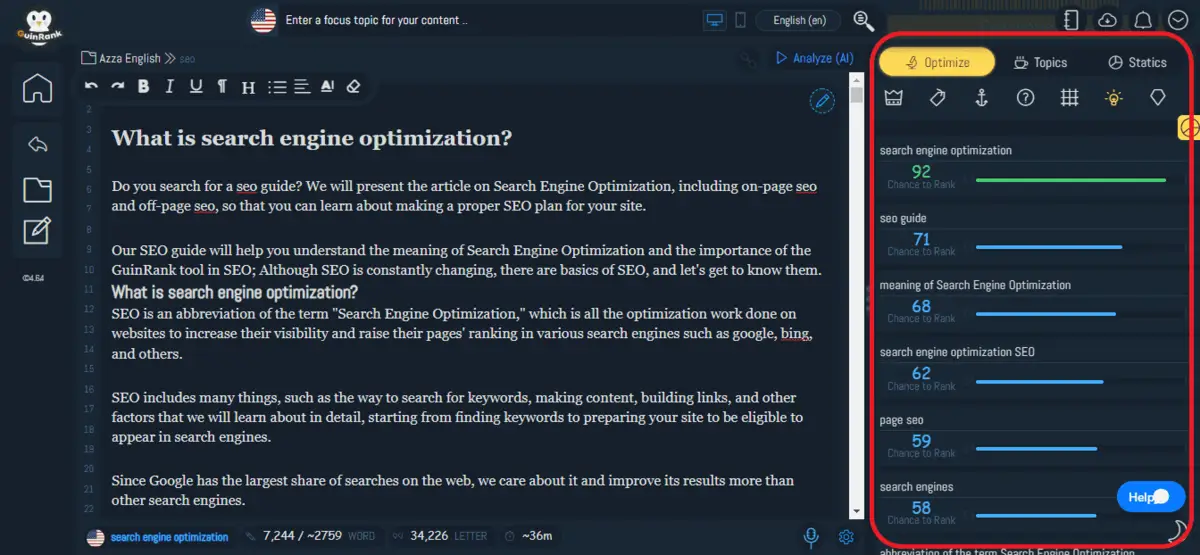
It is also used after analyzing the article (Analyze), which is considered the most crucial step that determines the words that the artificial intelligence knows in your writing, and your target word must be the first word in it so that you can compete easily and get a distinguished ranking in the search results.
Concept
It is not currently available in the tool and will be available soon.
Essential points for content optimizer:
- When writing the article, ensure that the article's score is between (55-74).
- The percentage of the first ten words in the suggested words must be more than 85%.
- When analyzing the article with AI, intelligence must recognize your first word.
3.Page Analyzer
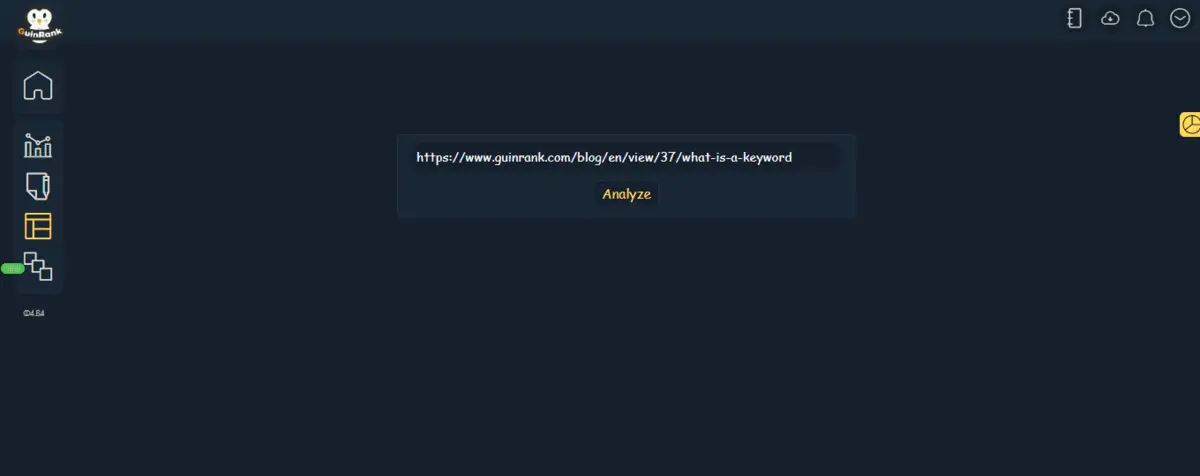
It is for analyzing page links; when you put an article link to your site or one of your competitors in this analysis box, the tool analyzes the link as in the picture; you know everything about the article, such as:
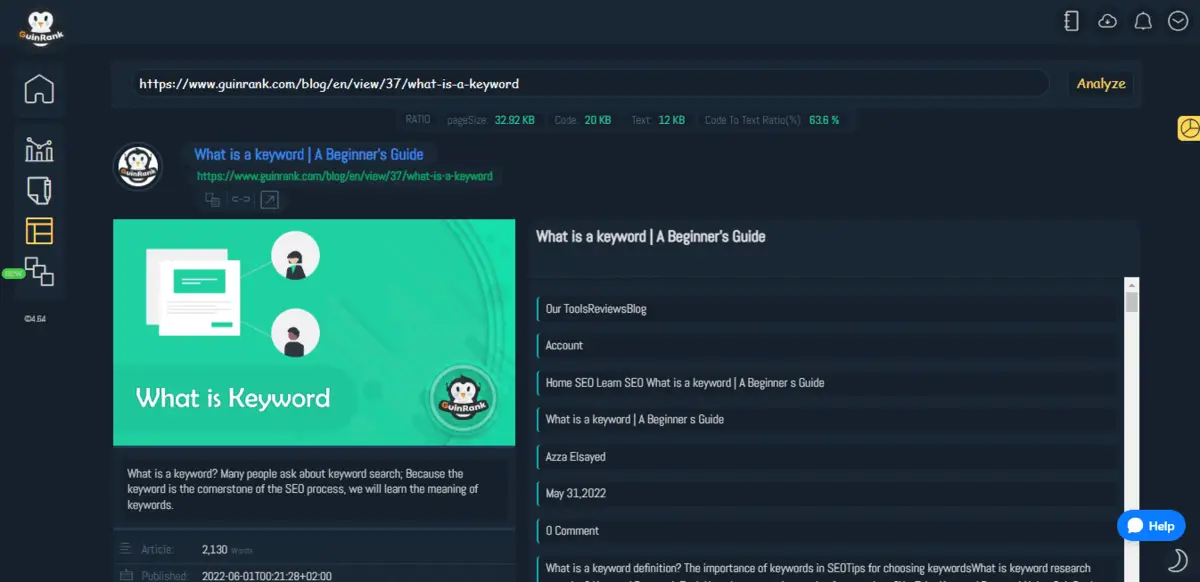
- Page Size.
- Code-to-text ratio.
- Date of publication and modification of the article.
- Internal and external links and their number.
- All titles used and their forms.
- Description and keywords used.
4.Comparing Pages Tool
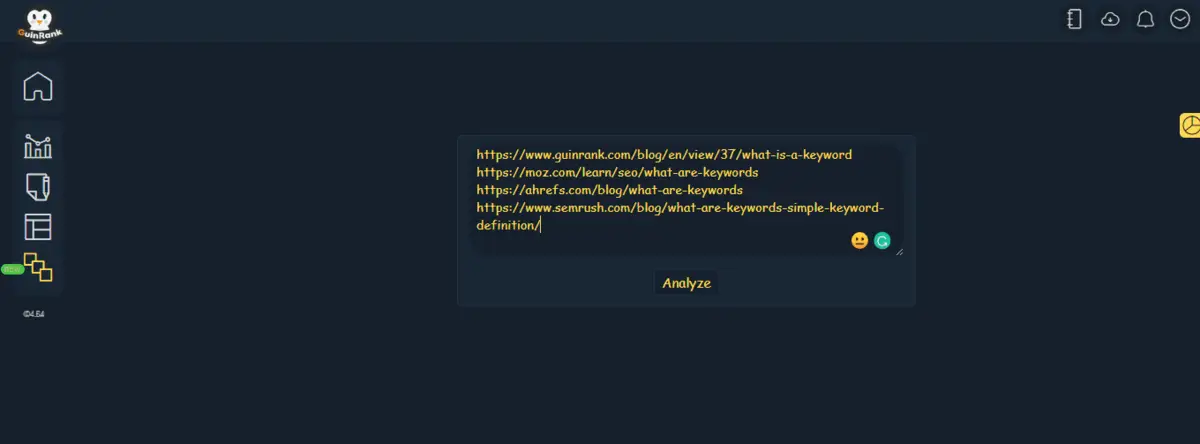
The Page Analyzer tool is similar and gives the same results and information, with the difference that here you can compare many pages up to 5 pages at the same time, and it works on:
- Easily analyze competitors
- Identify the points and weaknesses of each competitor
It gives results as shown in the picture

- Ratio: It shows you (page size, code size used, text size, and code percentage to text).
- Titles: It displays the title of each article and the number of words for the title.
- Descriptions: Displays the description of each piece and the number of words used in the article.
- Heading: Displays in detail all the headings utilized within the article, their number, and type of header.
- Questions: It is a display of the questions that were used within each article.
- Links: Here, you will find all the links used within each article, the type of links (internal, external), and their number.
GuinRank Ideas Tools
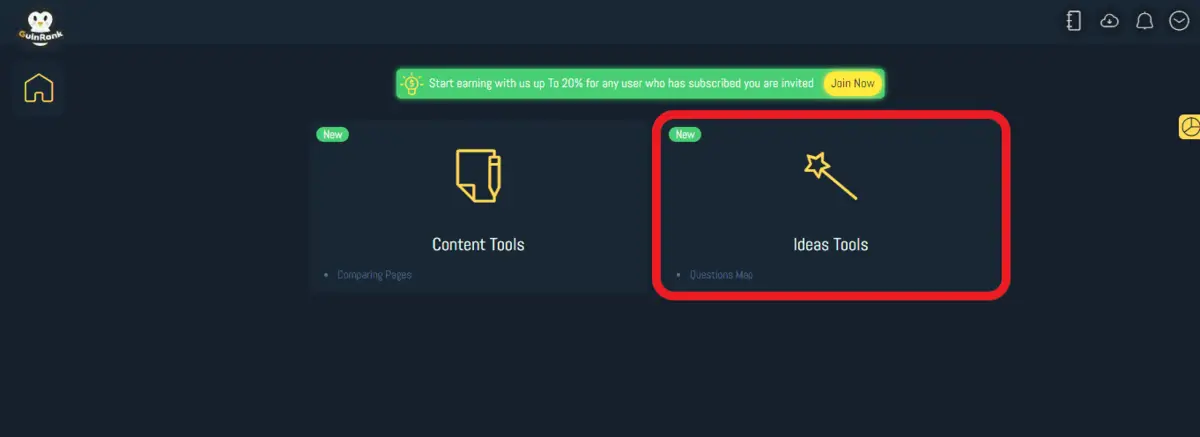
This second set of GuinRank tools is used to extract new research ideas. It is divided into four devices:
1.Keyword Generator
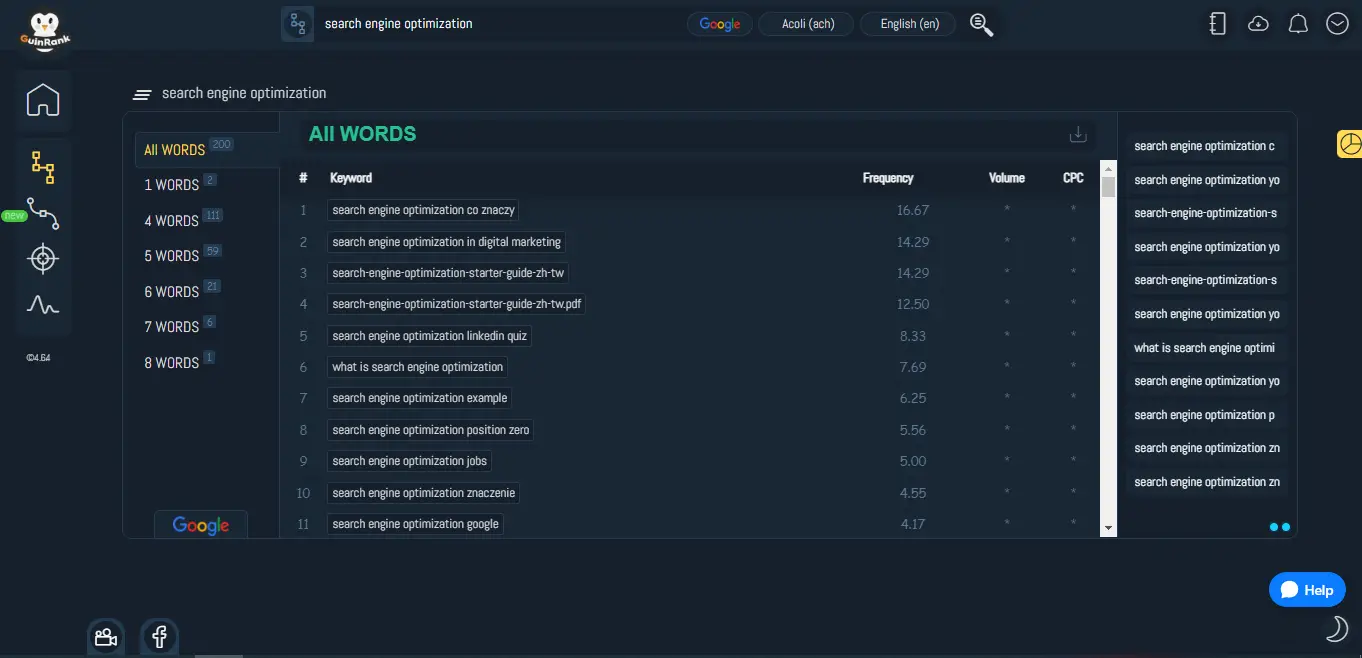
GuinRank uses this tool to extract all the words related to the target word; it suggests many words linked to the comment you are looking for.
And you can take advantage of these words professionally, as you can create an article containing these related words and create other pieces for each subtitle, allowing you to have complete control over the word and its synonyms.
How to use the Keyword Generator tool?
- Type the keyword into the analysis box
- Choose the search engine, whether it is Google, YouTube, Bing, amazon, or eBay.
- Choose the language and press search.
- The tool analyses and extracts ideas and topics related to the target keyword.
- You can download these words and keep them outside the tool.
2.Questions Map Tool
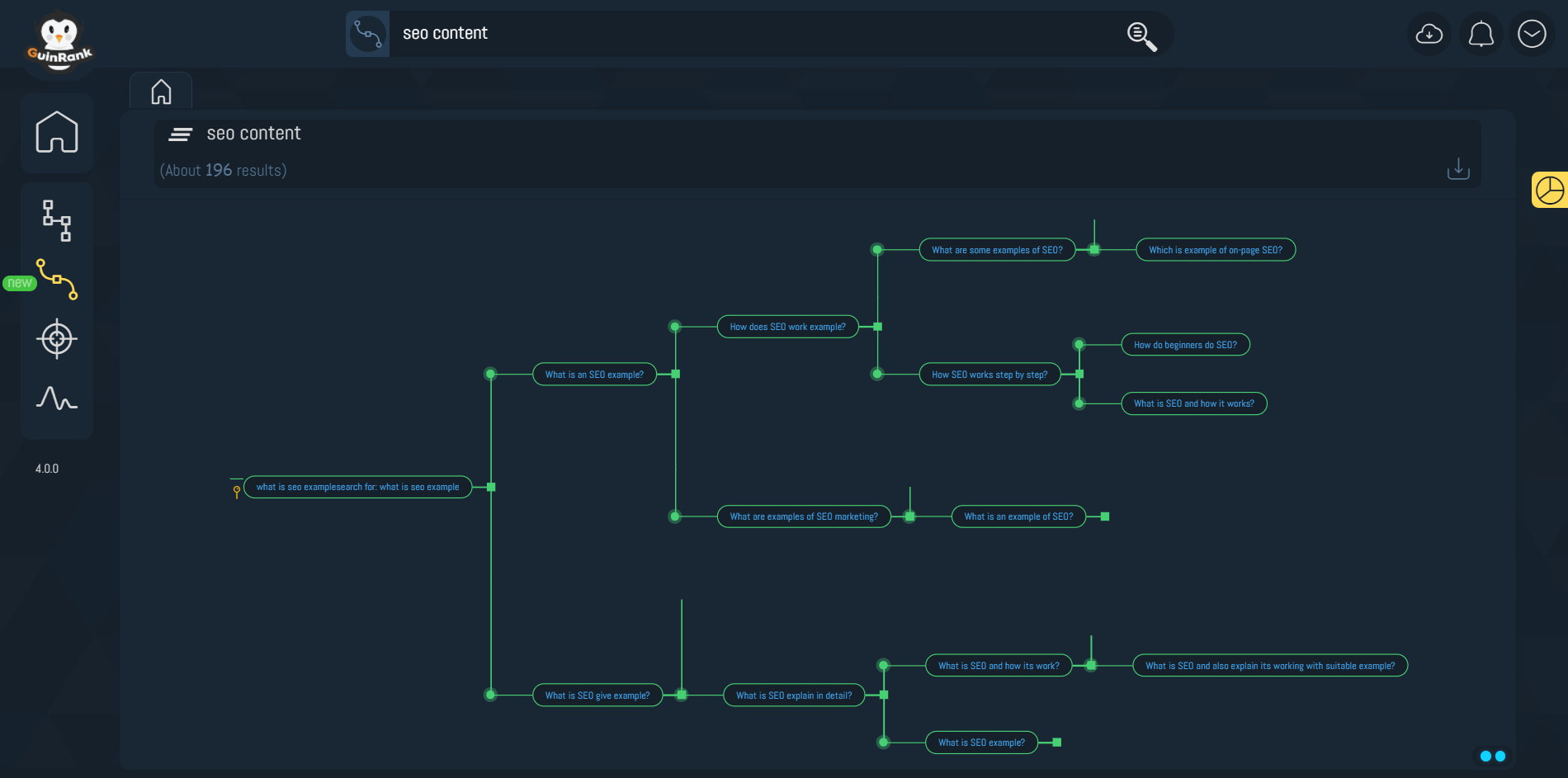
Available for English only, the rest of the languages will be available soon in the upcoming updates, and in this tool, a map related to the keyword is displayed. If your word is in a language other than English, translate it into English and put it in the search box to get a map with questions related to the target word to support your article.
How to use the Keyword analyzer tool?
- Type the keyword in English in the analysis box.
- Click on the search button.
- The tool begins with analysis and gives you the most powerful questions.
- You can download the questions outside the tool and use them in the content.
3.Micro Niche Finder
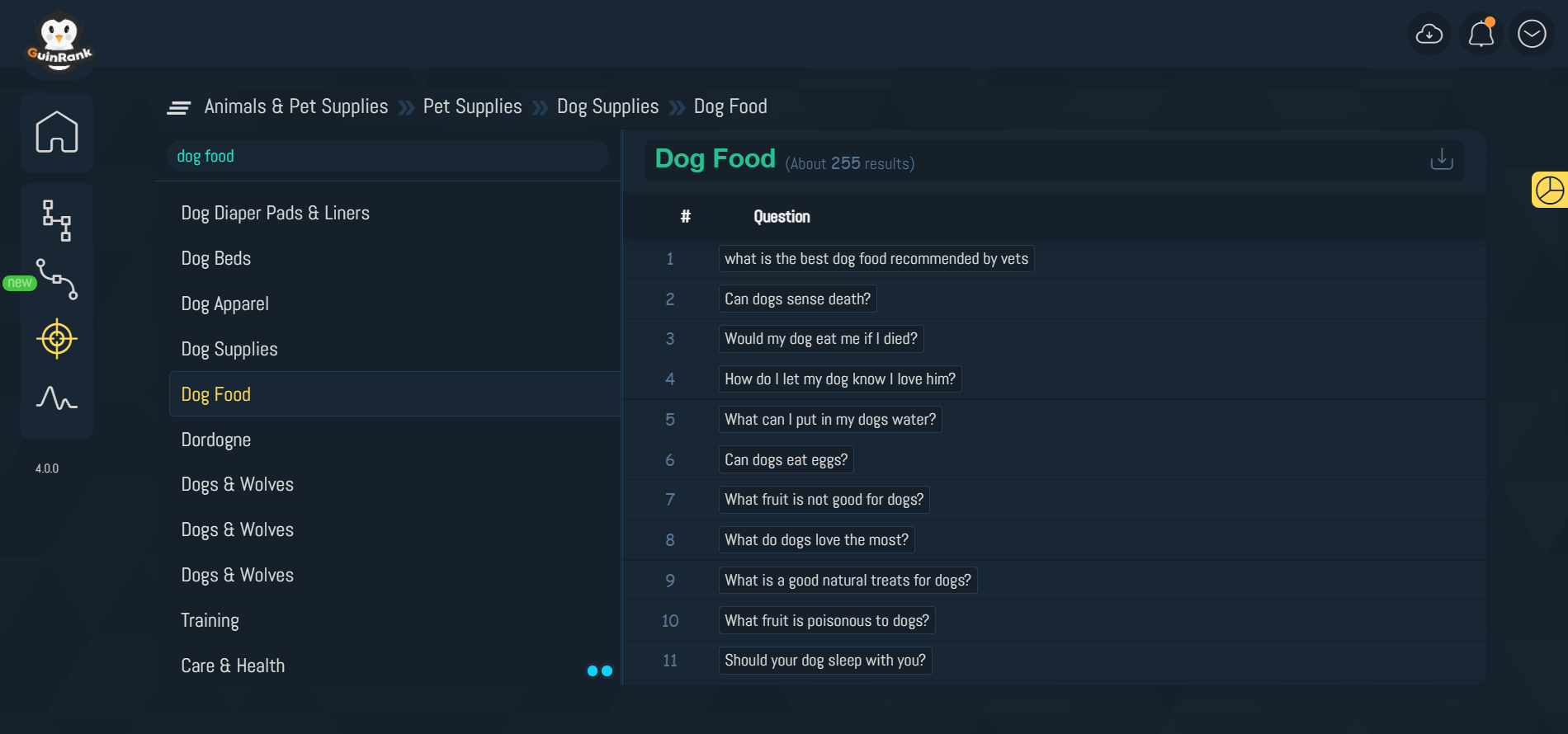
This is a tool from Jane Rank that supports the English language only like the previous tool, and it helps those who want to create a website (MicroNiche); the tool explains what people are searching for and provides this in the form of questions, giving you ideas and outlines for what you will write about in the field that you have chosen.
How to use Micro Niche Finder?
- Please put the name of your content's niche (in English), where it shows you a group of related niches.
- You choose the niche you want to search for and click on it
- The tool begins to show the data and frequently asked questions in this field that visitors are looking for.
- Then you can create topics that answer and provide information about what your industry audience is looking for.
4.Today's Fresh Keywords Finder
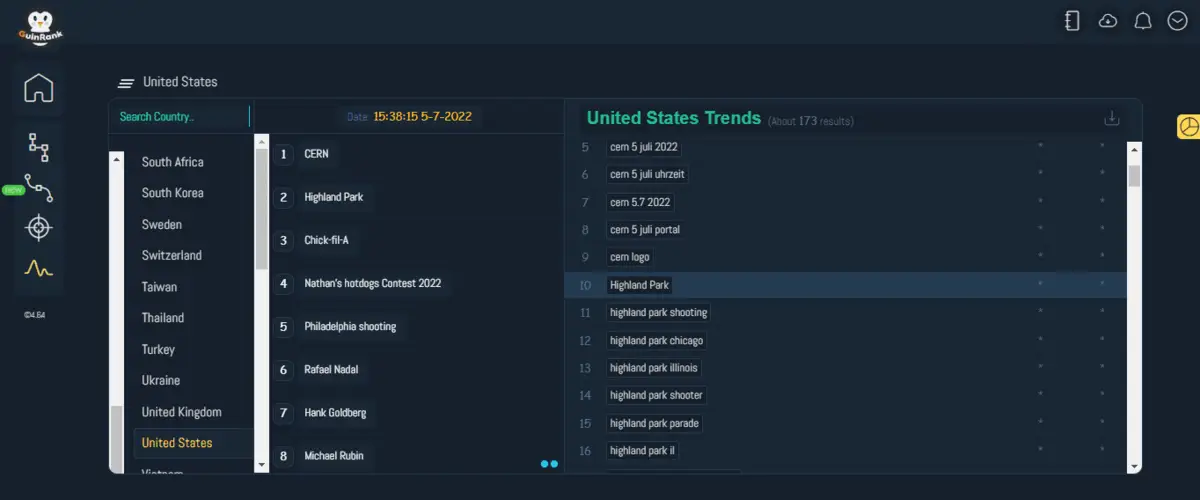
This tool is similar to the google trends tool. It provides the most searched words per day in a particular country and is used by the owners of news sites and those interested in writing trends, making it easier for the writer to issue search results and get many visits.
How to use Today's Fresh Keywords Finder?
- Choose a country from the list of countries available on the left.
- Click Start at the top right of the screen.
- The tool fetches the country-specific trends at that time and filters topics related to these words.
- Trends can be used distinctly, and writing about these topics can achieve many visits.
This was a comprehensive explanation of GuinRank 's content writing tools, which contribute to writing optimized content that contributes to SEO.
What does GuinRank add to the content writer?
You may wonder what the GuinRank tool will add to you, and you are a skilled content writer who can write high-quality articles. He knows the name, and all he did was write a description of what he saw, so he wrote (boy running and jumping on trains and collecting gold coins) directly showing him the game Subway Surfers.
Naturally, we will not find someone targeting this description as a keyword, and you may wonder how Google understands what the researcher means? Simply this is the role of artificial intelligence, as Google relies on artificial intelligence to understand and identify content.
You have often noticed that if you write grammatically or incorrectly, Google recognizes the word correctly, gives you what serves your search intention, and even finds it writing at the top of the page. Do you mean this meaning instead of this? It is all thanks to artificial intelligence technology that Google uses with its algorithms.
So when you write your article using Ai on the GuinRank tool, search engine algorithms understand the content of your essay and filter it into hundreds of words related to the target word, and with time you have the advantage and lead in your keywords targeted by search engines.
As we see ,Google updates its search algorithms to estimate the content, and it depends completely on artificial intelligence, so your use of GuinRank in writing guarantees you to take confidence from Google according to the standards of E A T and with time your site will enter the competition with the giants in your field, as GuinRank provides you with 8 tools help you analyze and write content professionally.
We recommend that you check out the reviews section of our site to get the opinions of those who use the tool and experience the results with the GuinRank Content Kings tool.
The most critical questions about the GuinRank tool
These are the most vital questions that we receive about the instrument, as follows:
What does the GuinRank tool offer?
- Keyword analysis.
- Suggest the best headlines and sub-headings.
- Provides the best words to use in writing descriptions and tags.
- Provide the best keywords related to the keyword.
- Find out what people are looking for in a particular field.
- Follow the most searched daily trends and news.
- Analyze any article page of yours or competitors to find out strengths and weaknesses.
How many languages does GuinRank support?
GuinRank supports 60 languages around the world.
Is the tool suitable for YouTube?
Yes, GuinRank is one of the best SEO tools that help you top YouTube search results easily and is considered the best for writing descriptions and tags.
How to use GuinRank with YouTube?
YouTube channel owners can benefit from GuinRank by:
- Use Keyword Analyzer to analyze your keyword in the video.
- Use the Content Optimizer to create a YouTube video description, where you can write 500 words explaining what the video is about and what you want to communicate to your YouTube channel followers.
- Use the suggested tags related to your content, which helps your channel's videos appear in more searches and increases the chance of your video being featured in YouTube's search engine.
What is the Importance of the GuinRank Tool for YouTubers?
You should make an attractive title for your content and target the words users are searching for, which is what the GuinRank tool provides you with.
- Help you create the right title for the video.
- The tool helps you to write a video description professionally on YouTube.
- The Keyword Generator tool provides multiple keywords related to your word, allows you to create other videos, and helps you make your content coherent.
- The existing keywords and suggested tags from GuinRank will help you quickly top YouTube results.
What is the use of the Keyword analyzer tool?
- Keyword Analyzer lets you know how easy and difficult a word is.
- It recommends relevant keywords you can write articles about to support your content.
- Please get to know the strongest competitors in the keyword and the degree to which their articles are evaluated to outperform them.
- It has the feature of injecting links to see the evaluation of your article after publication.
What is the benefit of the Content Optimizer tool?
The Content Optimizer is the theatre of operations inside GuinRank, and its importance lies in:
- With the help of artificial intelligence, it provides you with the most important words that must be present in the article so that you can use them to craft the best and most full sentences in your content.
- Using the suggested words, you can create exclusive content understandable to search engines and compete for the first results.
- Allows you to analyze the article with Artificial Intelligence (AI), to be sure whether the AI has recognized your target word or not.
What are the features of the Keyword Generator tool?
This tool serves as a mine of ideas for all content owners, and the device does the following:
- Profound analysis and extract a lot of essential concepts.
- Extract keywords and topics related to the target keyword.
Does GuinRank have a free plan?
Yes, the tool has two plans: paid and free plans. The free program allows you to:
- Analyze 30 keywords per month and write any number of articles for them.
- Use the injection tool and analyze the general page score of the article.
- Use the search volume tool for free.
- Write articles of up to 500 words.
Can I use the tool on Blogger?
Yes, you can easily download the GuinRank SEO Extension and activate it on your browser, and when you open your Blogger blog, you can use the tool directly with the blogger editor.
Can I use GuinRank on WordPress?
Yes, the tool is available on WordPress, and you can download the plugin (GuinRank SEO plugin) from WordPress directly, deal with the tool now on WordPress and write your exclusive articles freely, where you will have word ratios and AI analysis as it appears inside the tool
We explained the GuinRank tool, presented all the features of each instrument, and explained the steps for using the tools step by step in detail; now, if you have not tried the tool, we invite you to register and try the free plan and contact us in case you encounter any problem.
- Share
- Facebook
- Twitter
- Pinterest
- Email
- Statistics
- Seen : 3706
- View : 44
- Amp : 3715
- Tags
- Comments
- Disqus
COMPANY & LEGAL
Information
Contact Us
- 65i North Broad Street, Suite 206, Middletown, Delaware (DE)
- support@guinrank.com
