
- What is Search Engine Optimization?
- How does Search Engine Optimization work?
- What is the importance of search engine optimization?
- How do search engines work?
- What are the stages of search engine optimization?
- 1.On-Page SEO optimization
- Technical-SEO Improvement
- Off-Page SEO
- Best SEO Tools
- Mobile SEO Optimization
- How to become an SEO expert?
- What is the difference between SEO and SEM?
- White Hat vs. Black Hat
- How to get Featured Snippets?
- SEO interview questions
Do you search for an SEO guide? We will present the article on Search Engine Optimization, including On-page SEO and Off-page SEO, so that you can learn about making a proper SEO plan for your site.
Our SEO guide will help you understand the meaning of Search Engine Optimization and the importance of the GuinRank tool in SEO; Although SEO is constantly changing, there are basics of SEO, and let's get to know them.
What is Search Engine Optimization?
SEO is an abbreviation of "Search Engine Optimization," which is all the optimization work done on websites to increase their visibility and raise their pages' ranking in various search engines such as Google, Bing, and others.
SEO includes many things, such as the way to search for keywords, making content, building links, and other factors that we will learn about in detail, starting from finding keywords to preparing your site to be eligible to appear in search engines.
Since Google has the largest share of searches on the web, we care about it and improve its results more than other search engines.
How does Search Engine Optimization work?
SEO means you do many things to get your website in the top rank in search engines and get much organic traffic from search results.
Google is constantly updating its search algorithms, which makes optimization for search engines a fierce battle that always requires being connected to all updates in the world of SEO and knowing everything new.
We usually see a frequent question from beginners in search engine optimization: "What is the most important factor in search engine optimization?" So is there a factor that outperforms the other? The answer is no; most likely, all aspects are essential to achieve success, and we should not lose sight of one of them versus the other.
It is essential to believe that SEO strategies are constantly changing, and what does use today you may not use after a month. Still, as they say, "content is king," high-quality content always wins even as the algorithms and strategies of search engines change. So we at GuinRank always help you create compelling content understandable to the reader and different search engines, giving you the feature of constantly updating your keyword analysis.
What is the importance of search engine optimization?
Now, why is search engine optimization necessary? We must know that people search for all the information on the Internet.
The search is no longer limited to computers, not even mobile phones, and it includes watches, glasses, and the most advanced intelligent devices.
Since search is essential for people in different forms, whether audio, web or even YouTube, optimizing a site is necessary to increase its visibility in people's search results.
With the continuous development of technology and the emergence of new devices that people use in their search, the search will remain constant. Therefore, you should always keep improving to get to the first search results of your users.
Therefore, the importance of Search Engine Optimization is that it brings you free visits to your site, as long as you have prepared premium content that meets the user's needs and has achieved various SEO factors.
How do search engines work?
To understand SEO, we have to know how search engines work. Daily, search engines review millions of web pages to provide the appropriate information for each search. Their goal is to provide the best results for different search queries.
Initially, when you publish a topic, article, or even a video on the web, Google and other search engines crawl these pages to collect data about them and then index them inside the search engine index to be retrieved when needed.
When someone performs a search, search engines find the best result from their index of web pages by using their algorithms and displaying it to the user, so make sure you are on the first page.
What are the stages of search engine optimization?
Search Engine Optimization divides into three steps:
- On-Page SEO.
- Technical SEO.
- Off-Page SEO.
1.On-Page SEO optimization
"On-page SEO" is meant to improve the internal search engines of the site, which is one of the primary and easy things that do not require technical prowess to implement. It is easy to learn; it improves the HTML tags for your titles (title and meta) and images. You are a professional at writing and have a superficial knowledge of essential site modifications. After reading the following lines, you can perform on-page SEO on your site without needing an SEO expert.
"On-page SEO" is important to help search engines understand your site and identify topics relevant to a user's web search. You will see increased traffic and your search presence if you put effort into on-page strategies.
Some may think that optimizing On-page SEO is limited to distributing keywords here and there, but the topic differs from this concept. This guide will guide you on the essential practices that raise your website's ranking and increase organic traffic.
What Are On-Page Ranking Factors For SEO?
- keywords
- Content
- E‑A-T SEO
- Title Tag Optimization
- Meta Description
- Image Optimization
- Improve internal links

We will explain these elements to you in a simple way as follows:
1. keywords
You want to learn the basics of good keyword research and analysis. Despite the constant updates in the SEO process, keyword research remains one of the essential SEO tasks.
What are the keywords?
A keyword is what a person types on different search engines to search for something. For example, when you type "iPhone 13 specifications", this is a keyword even though it contains four words and not a single word.
What is the process of searching for keywords?

It is discovering and identifying the essential words for a particular website; if you can exploit the chosen keywords professionally, know that you will build a solid foundation for your site and the search engine optimization process.
You can use free (google ads), (GuinRank) or paid (Ahrefs, SEMrush) search tools for the keyword, and you can use Google Keyword Planner as it is the best tool for SEO professionals.
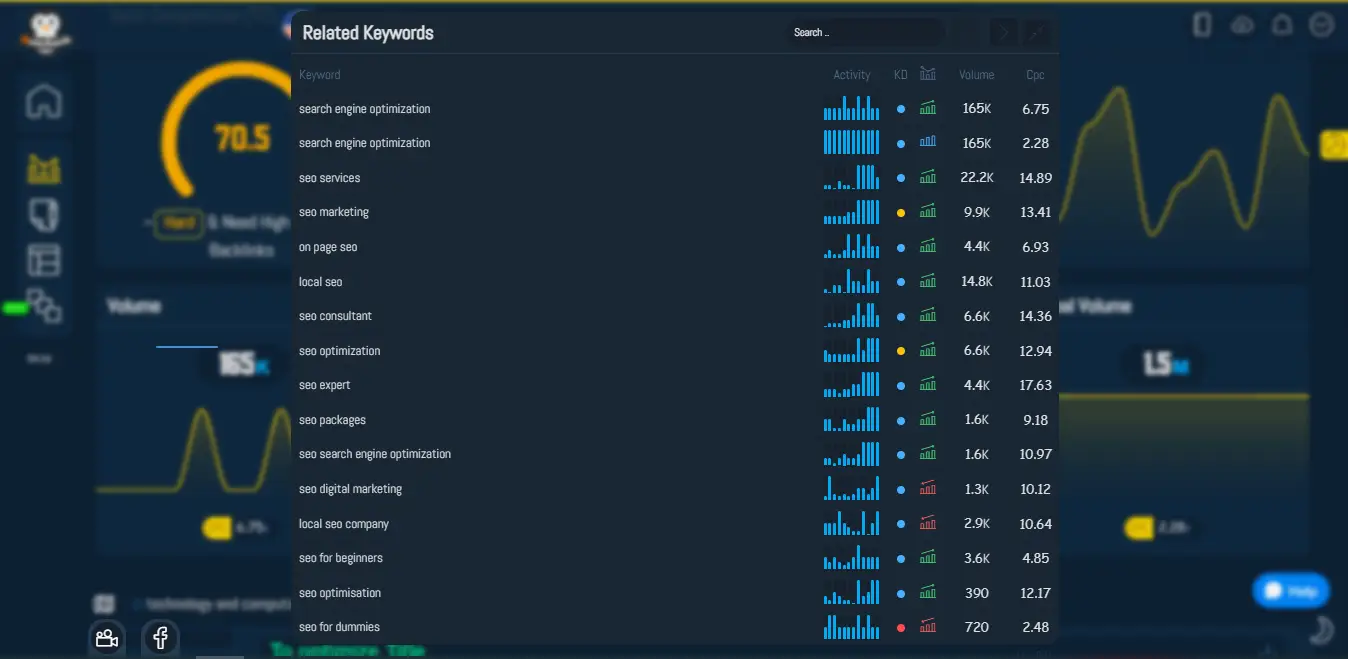
Long words usually target first to facilitate competition and ranking when starting a new website. Here's how to find the words and how to use them.
According to ThinkwithGoogle:
"The long tail could provide an untapped opportunity to connect with potential customers. Invest in these areas and see volumes grow."
That is, long-tail search words have become a significant opportunity to get customers and increase the rate of visits.
What are long-tail keywords?
They are search phrases that target and serve the researcher's intent in the first place. Usually, the search rate is low, as is the competition, but it can have a considerable visitor rate.
For example (the researcher who searches for "buy an iPhone from the American Apple website" here the researcher's clear intention to buy from the American Apple website specifically, but if he searches with the word "buy an iPhone," the researcher's intention is less clear than the long-tailed word.
If you open the "google search console" and see the search words in the "Search results," you will find that most of the terms people search are long-tail terms.
According to Backlinko's analysis of 306 million keywords, 91.8% of all search queries are long-tail words.
If you are thinking of building a site and making a content plan, you should start with long words that are easy to compete with to gain traffic to your site.
How do you search for it?
Do not worry; discovering and searching for words is very easy, and you can make a list of essential words through several simple steps:
First, use a keyword planner to create a list of the initial keywords, but avoid "Google AdWords." However, it is free and excellent for developing a list of business terms to target. It deliberately steers clear of long periods with low search volume, making it not very useful for our purposes, but it is more suitable for advertisers.
Use the GuinRank or SEMrush tool. When you put a word for analysis in one of the tools, sort the result of the research and make a list of words that are more than three words long, so you have an extensive list, and you can also select “very easy” for easy competition.
It is possible to use the "GuinRank extension" for the browser. Searching for a word gives you all the long words related to it next to the search results, as in the image.
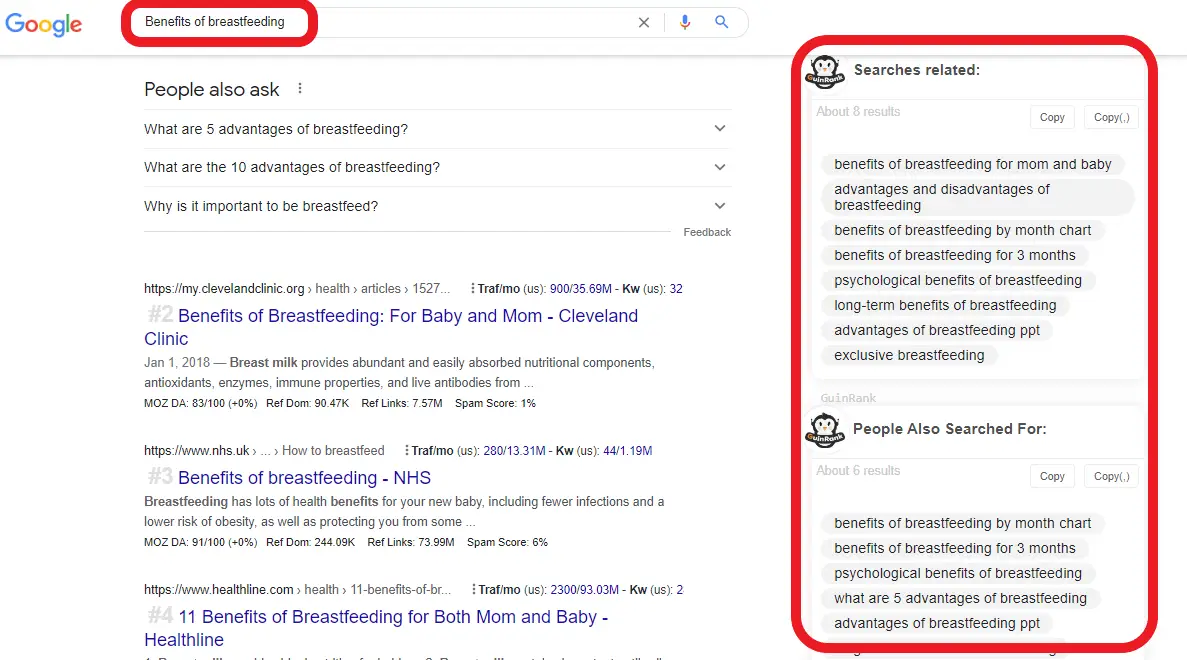
Get rid of any words that don't serve the researcher's intent, and now build content based on your chosen words. If you target, for example, the term "baby feeding," your target word list will look like this:
- "Benefits of breastfeeding."
- "Contraindications of breastfeeding."
- "12-month-old baby feeding schedule".
- "Baby feeding schedule from the first month to the fifth month"
Did you get the idea? Let's move on to the next element: writing content on the list of words you have chosen.
2. Content
Content is the king in SEO and is the foundation of any website; there is no doubt that the content kings tool "GuinRank" will help you create content that is easy to understand for search engines.
After you settle on the keywords you use and analyze them on the tool:
- You will provide the most important words you use in the article,
- It gives you the most critical headlines you use.
- It also lets you monitor competitors' sites and learn the "standard score" for each competitor to get a higher standard score at the top of the search results.
Simply GuinRank will fulfill high-quality content requirements and simultaneously ensure you are on top.
What is high-quality content?
Content is the backbone of SEO, and writing high-quality content is the most critical step in improvement. When you achieve this step successfully, check the rest of the factors.
When writing your content on GuinRank, you must distribute keywords correctly within the content context, using related words. Pay attention to clear titles to let search engines know about your content, and you should pay attention to these points:
- Include keywords in the description and title to encourage the searcher to click on your pages.
- Pay attention to the article's description "meta," preferably 150 characters.
- Do not use padding to lengthen the content; the content should be clear and concise.
- Make internal links within your content to relevant topics within your site.
- And the critical part is to add the questions that answer the researchers' queries to get a distinctive excerpt, as we will explain in the following lines.
Why write your content on GuinRank?
The answer is simple. Thousands of articles on sites did not gain traffic because they did not rank in any search engine; with GuinRank, you can write SEO-friendly content, compete on the first pages, and attract visitors.
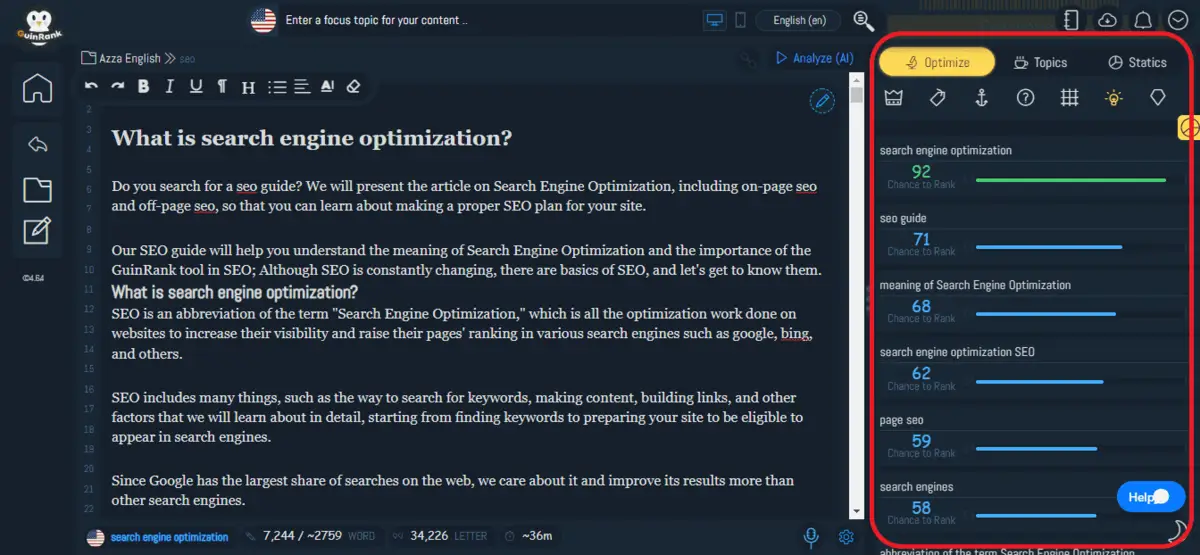
Also, the tools provided by the tool (keyword analyzer, page analyzer, comparing pages) prepare your content before writing by analyzing a word to know the score of competitors and comparing the leaderboard pages. Then finally, write the content, and the AI will recognize your keyword easily.
Now let's get taught with the scheme of writing the article, which is as follows:
- Keyword search and analysis on GuinRank.
- Writing an article that serves the intent of the research.
- Format the topic and define the sub-headings that you will write.
- Write an initial draft of the article.
- When writing, write in a conversational style as if you were speaking to the target audience, and do not use complex sentences.
- Don't forget to include optimized and compressed images to enhance the content.
- In the end, please read the page's content before publishing it and always make sure to produce content compatible with SEO and, at the same time, attractive to the reader.
3. E‑A-T SEO
It is Google's trust in the site, a process of evaluating the site and the content creator. When you create high-quality content, you will be rated highly on Google, and Google considers a reward for site owners that provide the best reliable and valuable content.
The evaluation uses various criteria, including Expertise, Trustworthiness, and Authoritativeness. This criterion shows your site's reputation within the results of searches. User's continued access to the site to obtain specific, accurate information means that you are a source of trust. E‑A-T also includes citations in your site's content to trustworthy sources, so your strategy should consider E-AT in SEO.
4. Title Tag Optimization
The title of each page on the website is vital in on-page SEO, and improving it along with other optimization factors contributes to influencing users in search engines to click on the link; the more attractive and relevant it is, the more it encourages the searcher to click and enter for the page.
These are the most important factors to consider when optimizing your title tag:
- Avoid repetition of the title:
Taking into account that the title duplicates, it is preferable to make an initial plan with keywords and titles to avoid duplication because if you do this, you will face problems in webmaster reports such as Google Search Console, that search engines have ignored these titles and become in the pages excluded from the search Since there is similar content, if you have duplicate tags within your site, add custom tags to your SEO action plan, craft optimized headlines. - Taking into account the intention of the researcher:
Knowing what users are looking for on search engines and how they formulate search words is very important to you when drafting the title of the main page because the goal of the title is to match the wording used by the researcher as long as the content of your page meets the result of his search. - The number of Page Title Characters:
Keep in mind when writing the title tag that Google has limited the title to around 70 characters, and it is best not to exceed these characters. - Use the SERP preview tool: to preview the title and link "Portent's SERP Preview Tool."
5. Meta Description
The page meta description is critical, as it is an html tag that provides the searcher and search engines with a simple shortcut to the page's content, and it appears below the home page title in search results.
There is usually confusion among some people about the meta description and featured snippet. The meta description is what we mentioned in the previous paragraph, and a snippet is a description that Google chooses for your page from any section in the content.
The importance of paying attention to the description
Increased (CTR) in SERPs: Let's admit that Google has stated that it no longer cares about them in the ranking process, but the interest in creating an attractive meta description for the page that attracts the searcher's attention increases the click rate and thus traffic and profit, and if Your page was in the top 3 results and the click rate is poor, in this case, title and description optimization is essential.
How to write a meta description in an improved way?
- Use GuinRank:
When you analyze the keyword on GuinRank, the tool gives you excellent description suggestions; use them to make a description that does not exceed 160 characters. - Use SEOQuake extension:
Through it, you can monitor your competitors easily. The extension allows you to make a spreadsheet in an Excel file that includes a record of your competitors to watch them quickly and at a meager cost. - Distinguished meta description:
Formulate your meta descriptions in a unique and non-repetitive manner, do not use the descriptions of other sites or pages, and the more the description takes into account the intent of the search better than any different result that appears, you will win the click. - Include keywords:
Include the keyword and related words in the meta description.
Drafting a unique meta description will not contribute to your ranking in the search engine. Still, you should write the description to improve the user experience, which will gain confidence in search engines. We have indicated that the explanation that encourages users to click is vital to increasing clicks and traffic on the site.
6. Image Optimization
I will ask you first, where do you get your photos? How do you use it in the article? Many people take pictures from different sites, upload them, and embed them directly into the content. Is that correct? The answer is no. This action does not help SEO for images. We will show you the importance and method of optimizing your image search engine.
Optimizing images for search engines is very important. Recent updates improve the user experience, which has become the essential thing Google cares about, and site pages load faster.
How do you add to the website optimized images?
You have to do the following:
- Choosing a suitable format:
The PNG format photos are undoubtedly the highest quality, but it takes a large size, while jpeg is of lower quality and size and is the most widely used. - Compress Images:
You can use Many programs and websites for this process. Images make up 21% of the web page, so you must be compressed before uploading. You can use iloveimg or tinypng. - Create unique images:
Make images for your site that no site has used, which contributes, as we said, to improve the user experience, and you can use the Canva site. - Mobile-compatible images:
Mobile-compatible images must be used, as the percentage of searches from the phone has become much greater than the search from desktop devices, improving the user experience. - Naming the image:
The image must name after the target keyword, which alerts Google and other search engine crawlers about the image's content. - Write alt text:
Write a description of the image as an essential SEO alt text on the page; Optimized photos help you get a better search engine ranking after associating them with keywords. - Add your images to the sitemap:
Having your photos in a sitemap increases the chances that search engines will crawl and index your pictures, and in turn, the images will appear to search engines, which leads to increased site traffic. Using WordPress, the Yoast SEO plugin offers a convenient image sitemap solution.
Improving images is not something to be underestimated. With the advancement in digital search techniques, media has become necessary. If you follow the previous instructions, you will find the best results for your site.
7. Improve internal links
Another essential thing in Search Engine Optimization is that Google has been using links as an important ranking factor for a long time. Links are internal links (links between pages on your website) and external links (links from other websites or a different domain).
What is the importance of links to improve SEO?
The links you add to the site's pages represent a source of trust and credibility. When you put links related to the topic or external links containing information that complements your content, there is trust and credibility, which makes Google also trust you.
Many ranking factors can affect these fake link pages that monitor the quality of links and updates to Google's algorithms.
The site needs high-quality, trustworthy content, and as we mentioned above, you can achieve this with GuinRank.
What are Internal Links?
Internal links are links from one article page to another on the same site (domain). When used strategically, they improve SEO and enhance site performance in general.
What is the importance of internal links for SEO?
When you create new content, you should link the new page to a related old page to help crawlers discover your new content.
In SEO, pages with no internal backlinks are dead pages, so the site's pages must be linked.
The bottom line is that real links and fake links are like a friend, so be sure to choose your friends carefully.
Technical-SEO Improvement
You may be wondering what does the term "Technical SEO" mean? It is a term that means an improvement of the site's technical elements to ensure that crawlers access and index the pages of the site, and its importance lies in making a website understandable to search engines, which provides fast indexing and an excellent opportunity to rank in search results.
What are the technical SEO elements that need improvement?
Technical optimization is one of the basics in "Search Engine Optimization" and is no less important than "On page SEO" optimization; technical optimization includes:
- Choosing the right Hosting
- URL optimization
- XML sitemaps
- Meta Robots and Robots.txt tags
- HTTPS
- Site Speed
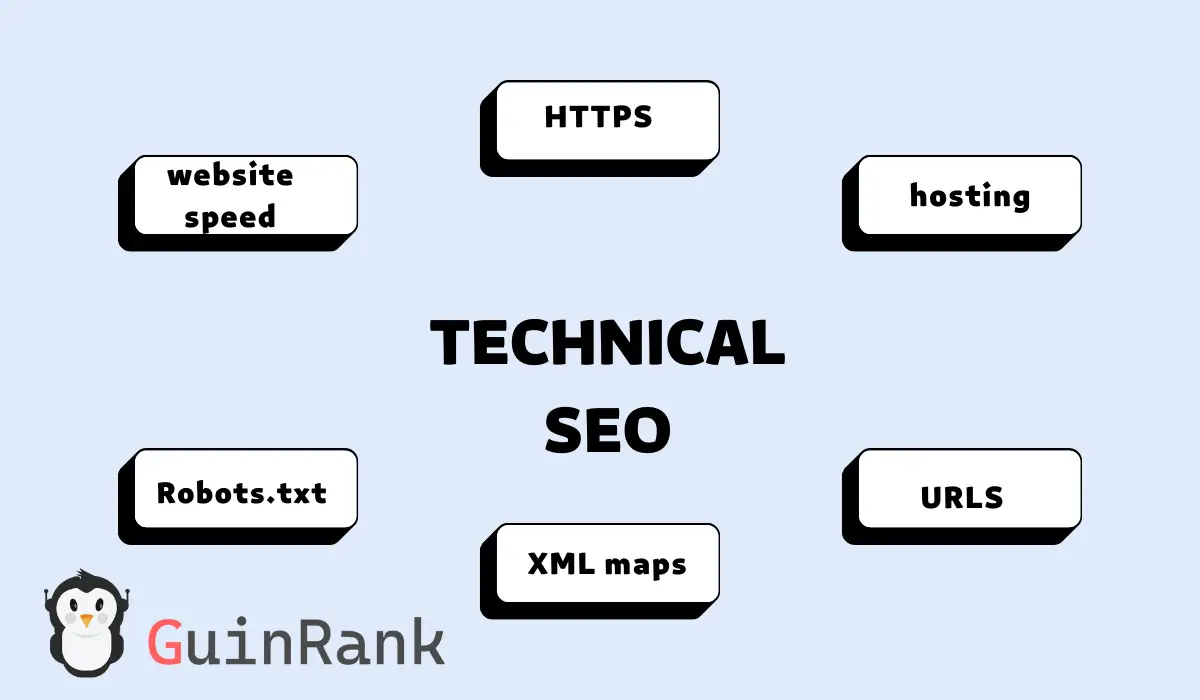
The site is configured for crawling and indexing more simplified way, and performance is excellent.
1. Choosing the right Hosting
There are many forms of sites and content management systems, and perhaps the most common are Blogger and WordPress. You do not need any host if you are on the Blogger system; you enjoy free hosting on Google's servers, with a solid protection system and no problems here with hosting.
You will undoubtedly need hosting if you are on any other content management system like WordPress.
Choosing the right hosting will get you many benefits, the most important of which is preventing server errors and page connection timeouts. Slow hosting makes the user bounce back to Google again quickly, which gives a high bounce rate that does not benefit the user experience.
If you want a host that meets the requirements of SEO and helps you improve search engines, you should follow the following guidelines:
- Guarantee of high uptime: You must choose a hosting that guarantees you at least 99.9 percent uptime, but beware of fake advertisements before choosing a hosting.
- Server location: There is no doubt that booking hosting in the same country is better than booking web hosting in a place far from you.
- The possibility of making backup copies: is an important feature, and you should ask in advance whether the hosting makes backup copies of your site automatically or is it at an additional cost, where in the event of any error, there is a solution at the server so do not lose your files.
- SSL Certificate: Ensure that the hosting provides an SSL certificate to ensure your site is always secure, and most companies provide it free of charge.
- Support team: It is the most critical point if the site crashes; it must be fixed immediately, so the technical support team must be present throughout the week.
2. URL optimization
Many think URLs are unimportant, but URL structure is essential for SEO; it may seem less important than the title tag, but URL configuration can be a powerful SEO tool.
Here are some critical points for URL configuration:
- Use an exact keyword that serves the search intent, i.e., you have to choose the word that is most relevant to the users searching for the content.
- Don't overdo the keywords in the URL, the keywords in the URL may be a ranking factor, but judging by the statements of Google employees, they are very secondary.
- Type URLs in lowercase and short letters such as "best-Nike-shoes" or "best-Nike-shoes."
- Use hyphens (-) and not underscores ( _ ).
- Avoid adding a year date to the title, so you can use the same URL year after updating the content.
Please note that URLs are a convenient way to inform a potential visitor of the content of a web page, and although Google does not display URLs in SERPs, other popular search engines such as Bing still display them.
You should note that the URL is a minor optimization that overlooks in Search Engine Optimization but can help your pages rank.
3. Use XML Maps
According to the latest update in Search Engine Optimization, here's everything you need to know about creating and optimizing XML sitemaps suitable for indexing optimization.
Let's first clarify what XML maps are:
An XML sitemap is simply a list of your website's URLs on the Internet, which tells the search engine what content is available for your site and makes it easy to crawl and access.
Now, what is the need to make a map?
Making a sitemap is important because Google, or any search engine, will not be able to rank your pages without indexing them initially, and making a map of your site gives crawlers access to your site.
There is more than one form of XML maps, but what do you need for Search Engine Optimization? For search engines to find each of your sitemaps at once, you'll need:
- Submit your sitemap index to Google Search Console and Bing webmaster tools.
- Include only SEO-related pages in XML Maps.
How to submit a sitemap to Google
If you set it up manually, it is usually like this "domain.com/sitemap.xml," but if you use a plugin like "rank math or Yoast SEO," the plugin will make your map, and then go to Google Search Console > Sitemaps > Paste the name of the map > Press Submit.
Please note that after submitting the map successfully, you should follow the coverage reports on the Google Search Console webmaster tools to solve any issue regarding the index coverage and address the reasons for excluding the submitted pages. Google Search Console.
You can check the existence of a sitemap file by searching for it in Screaming Frog or check it in the browser by adding "sitemap.xml" or "sitemap.html" to the site URL.
Also, check out the Sitemaps section of Google Search Console.
You'll know if the sitemap was submitted, how many URLs were successfully indexed, and if there were other issues.
4. Meta Robots and Robots.txt tags
A Robots file is a file you set up to tell search engine crawlers what to crawl, for example, Googlebot.
Setting meta tags for crawlers and "robots.txt" files is vital in SEO optimization; bot files direct crawlers to the entire site. Having a robots.txt file on the site is an excellent way to check its integrity, and a bot file can turn it on or off. The website's performance in search results must be working correctly.
You can find the robots.txt file for any website by adding /robots.txt after the web address like this:
"www.mywebsite.com/robots.txt"
What are the basics of making a robot file?
Creating the robot file is very important in the search engine optimization process. Because search engines will crawl based on what you tell them in the site's bot file. These are the most important basics that you should take into account when creating the file:
User-agent: * — "This is the first line in your robots.txt file, which explains to crawlers what you want them to crawl on your site, and an asterisk is a code that informs all crawlers about this.
User-agent: Googlebot — What do you want the google crawler to crawl?
Disallow: / —" prevents all crawlers from crawling the entire site.
Disallow: — This allows all crawlers to crawl the entire site.
Disallow: /images/" tells bots to ignore all your website images.
You can use the Yoast SEO plugin to create a bot file in WordPress. SEMrush offers a great example of an optimized 'robots.txt' file format: User-agent → Disallow → Allow → Host → Sitemap. This format allows search engine spiders to access categories and web pages in order.
5. Use HTTPS
We always see recommendations about using HTTPS, not HTTP, but we don't know why. Simply using the site's safe mode is very useful in Search Engine Optimization for the following reasons:
- The https mode provides complete security for your visitors, their data, accounts, and the site, thus improving the user experience.
- Improving the site's ranking in search engines, Google has confirmed that sites with a secure connection have priority in search results for http.
- Using HTTPS helps reduce lousy advertising practices and increase traffic.
How to convert from http to https?
- Install an SSL certificate, most of the hosts offer it for free, and on Blogger, you enjoy Google's secure hosting.
- Update the domain to point to HTTPS.
- Redirect all HTTP pages to HTTPS.
- Reverify Google Search Console
- Resend your sitemap to web admins again with the new link.
- Update robots.txt file.
- Update your settings in Google Analytics.
You can get a free SSL certificate from let's encrypt if your hosting does not provide it for free.
6. Improve website speed
Optimizing the speed of sites is one of the most critical factors in digital marketing, and unfortunately, many sites suffer from the slowness of their pages. Site loading speed affects many things, including visitors' time on your website, organic search rankings, and pay-per-click costs.
So it is necessary to work on increasing the speed of your website to improve its performance, and these are the most important steps and ways to speed up websites.
- Get Rid of Slow Shared Hosting:
Using slow hosting is like stepping into a tidy and beautiful home, but it has an annoying kid that makes you finish your visit quickly, which means that if you optimize your website from all factors with slow hosting, you are already harming your site. - Minify HTML, CSS, and JavaScript:
Minimize or delete plugins that load JavaScript or CSS files. Combine JavaScript files into one file. Combine CSS files into one to reduce page load time. - Enable GZIP compression: to reduce the time it takes to download HTML, CSS, and JavaScript files. Don't worry. All modern browsers support GZIP and already automatically handle all HTTP requests.
- Enable browser caching:
Your visitor's browser will store The web page. The next time they visit your website or another page, their browser can load the page without sending another HTTP request to the server for the cached items. - Minify CSS and JavaScript Files:
Many WordPress plugins do this for you, the best being WP Rocket and WP Super Cache. - Optimizing your media files:
To optimize the media on your site, you need to display the images at the correct size based on your screen size rather than just resizing them. This will significantly improve your page speed, which is relatively easy with multiple plugins.
You should follow these tips to improve your page speed and increase traffic and visits to your site; For more information.
Off-Page SEO
Off-Page SEO is no less important than On-Page SEO. As we all know, content is the king and the first in ranking websites on search engines, but when high-quality content is available on more than one site, the ranking factor will be Off-page SEO, so you should know what off-page SEO is and its importance to your website.
What is Off-page search engine optimization?
The term "Off-Page SEO" means the things we use after publishing content to promote the site. After the article is published, you republish it on different social media platforms, create backlinks, and submit it to various search engines; these are off-page practices.
Elements of off-page SEO work include:
- Backlink
- Guest Post
- Social Signals
- Post comments on other blogs
- Submit your site to search engines
- Using Social Bookmarking
- Share photos
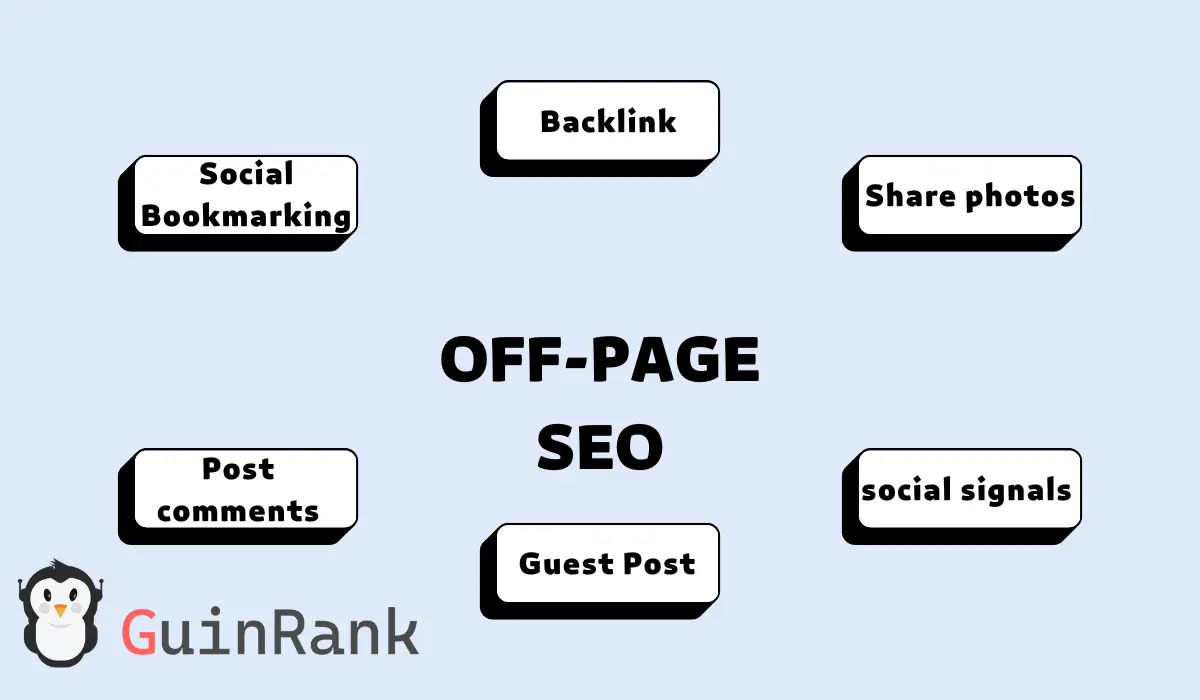
Here is a simplified explanation of each off-page SEO factor:
1. Backlink
High-quality backlinks are one of the most critical factors for increasing website rankings. The way to create backlinks correctly is essential so that Google does not penalize your site.
The number of high-quality backlinks your website gets from other high authority domain sites is essential in off-page SEO and makes your site trustworthy.
You should be aware that the quality of backlinks is much more important than their number. Getting a high-quality backlink from a trusted site is better than 100 low-quality links. Posting high-quality content is the first step in getting a backlink by sharing it anywhere.
Therefore, GuinRank is very important in SEO on and off the page. And you should know that content is the backbone of SEO, and backlinks are the backbone of off-page SEO.
2. Guest Post
It is the best way to make backlinks, and it depends on publishing the Guest Post on another site that offers similar content to your site by search engines.
3. Social Signals
The first step to promoting your site is advertising your site on social media. So you have to create your site's profile pages on the most popular social media platforms such as Facebook, LinkedIn, Twitter, and Quora and publish your site pages' links on them; this will contribute a lot to advertising and promoting your blog.
4. Post comments on other blogs
Post comments with your site link in the comments section of other websites and blogs, which provide matching content, so search engine robots crawl these links and direct them to your site.
5. Submit your site to search engines
You should submit your website to the web admins of popular search engines like Google, Yahoo, Bing, and others.
6. Using Social Bookmarking
Submit your website's latest pages to trendy bookmarking sites like StumbleUpon, Digg, Delicious, Reddit, Quora, Etc.
7. Share photos
Another effective way to improve off-page SEO is to post photos on photo-sharing sites like Flickr, Picasa, and Photobucket.
We hope you understand the meaning of off-page SEO and how to do it on your site. You can learn about your site's practices for search engine optimization, whether on the page or off the page, through a detailed report from well-known SEO tools like SEMrush, Ubersuggest, and Ahrefs.
Best SEO Tools
These are the best free and paid online tools to help you with Search Engine Optimization.
- GuinRank:
Helps you analyze keywords, create powerful content that competes on the first search results, and provides eight tools that improve SEO. - Ahrefs:
You can create a detailed report that helps you with SEO; the tool is better suited for intermediate and advanced users, SEO freelancers, and Search Engine Optimization agencies. - SEMrush:
Helps you expose the details of your site to make needed Search Engine Optimization improvements. A competitor to Ahrefs, the two tools are often used interchangeably or even in combination, but SEMrush strikes a balance between holism and user experience. - Google Search Console:
Is free, and you must submit the website on it to appear in Google Search results, submit the sitemap, and follow the search results. - Moz Pro:
Compared to other tools, Moz Pro is a little easier to navigate than Ahrefs or SEMrush, but it's also a bit lighter on SEO analytics. - Screaming Frog SEO:
Is a web link tracker capable of performing quick URL searches; it can also scan your site for broken pages for SEO.
Mobile SEO Optimization
Mobile SEO is the backbone of the Google search engine index; Various search engines prefer mobile search to desktop, and mobile search is essential to improve user experience.
Now is your site compatible with mobile?
Let's show you how to make your site mobile compatible with these critical practices:
- Use responsive design in addition to AMP.
- All content formats (text, videos, images, Etc.) must be mobile-crawlable and indexable.
How to become an SEO expert?
- Understand the basics of Search Engine Optimization.
- Build your websites to implement the application practically.
- Learn WordPress as 30% of websites are built using the WordPress platform.
- Learn all about Google Analytics and Google Search Console; they are essential for content optimization and analysis of its effectiveness.
- Follow every update related to search engine optimization day in and day out.
- Understanding how search engines work by understanding the search's intent, the quality of content, and the importance of links will help you better understand why algorithms work the way they do.
- Learn about content strategy, creation, optimization, and website promotion.
- Learn About Technical SEO Technical SEO is all you do to make your site easy to crawl and index.
- Look at search engine results pages (SERPs), and notice how results change when you search for different types of searches.
- Use link-building tactics that work, and link-building is one of the first things you learn when studying Search Engine Optimization.
- Follow SEO experts on Twitter and LinkedIn. Following SEO experts gives you access to a summary of their experience, knowledge, and expertise in the field.
- Keep learning and developing your skill set; there is no endpoint to becoming an expert; you must keep learning all that is new in SEO.
- Learn from your mistakes. Many experts have learned through trial and error.
What is the difference between SEO and SEM?
These are the most critical terms of digital marketing, and let's explain the meaning of each term as follows:
SEM: Short for Search Engine Marketing, PPC stands for Pay Per Click, falls under SEM, and includes paid advertising and CPC, all paid searches through search engines like Bing and Google.
SEO: What is meant by Search Engine Optimization, a process marketers do not do, but it is optimizing the content and the site through internal and external SEO optimization. As we mentioned in the previous lines, simply SEO does not pursue search engine marketing.
White Hat vs. Black Hat
These practices are used in the SEO process and called white hat and black hat; these are used to differentiate between what is wrong and what is good; we will clarify the meaning of each term:
White hat SEO term: It uses ethical methods in SEO and works within the rules.
Black Hat SEO: uses unethical and dishonest practices that conflict with Search Engine Optimization practices, such as fake visits, copied and duplicate content, or keyword stuffing.
As we can see, Google is constantly updating its search algorithms, and it can easily detect deception, manipulation, and unhelpful search results, so everyone must adhere.
Did you understand the difference? We will explain the difference between black and white SEO with these examples so that you can understand more:
- Creating high-quality content to educate or answer an essential question for users provides a great user experience and falls under the name white hat SEO.
- Buying fast-spreading backlinks to raise the domain's ranking, stuffing the article with repetitive words, and redirecting to keep the visitor longer unnecessarily; all of this fall under the name of Black Hat SEO.
Some use another practice known as grey hat SEO, which is a term that refers to the color between white and black. For example, it does not write duplicate content and does not contain padding, but it may be of no value to the user.
Dear, stay away from the world of black hat SEO; it is full of risks, and follow the white hat. You can use GuinRank to create high-quality content that efficiently makes you appear in the first search results. We will not deny that most follow the practices of the grey hat, but be careful and use it correctly without harming your business.
How to get Featured Snippets?
Who does not want to get first place in Google search results? Surely everyone wants that, and featured snippets may help us in this without the need for backlinks or updating the content. Let us explain the topic further by getting to know "Featured Snippets" in greater detail.
We see featured snippets in a featured box at the top of the search results. And it may be a response to a query or question, pulling a featured snippet from the higher-ranking pages, and the featured snippet may be a paragraph, table, video, or serial list.
The most important question is, "How do featured snippets affect search engine optimization"?
We must know that the snippet comes from high-ranking pages that occupy the first page of search results.
Apart from the clicks, smartphone users, when they query the word and show them your snippet, it will be the only thing on the screen, and if you are building a brand or name in the market, being in the featured snippets enhances your name to the users even more.
Now how do you find the featured snippets for your site?
Unfortunately, there isn't any free SEO tool to detect featured snippets you already have for your posts. Still, the paid Ahrefs tool does provide this feature, and you can access it like this ( Site Explorer -> Enter domain -> Organic keywords -> SERP Features -> Featured snippets -> Only ( linking to target.
After you find the content, you can update it. You will not find a better than the GuinRank tool for the update. It guarantees you to be at the top quickly, add questions and answers to them, try to make distinct excerpts within your content, and provide strong content that combines the intention of search and search engines.
SEO interview questions
Here are the most frequently asked questions in Search Engine Optimization:
What is SEO?
The term SEO stands for Search Engine Optimization. It is how marketers try to get their websites more visible on search engine results pages, such as Google, Bing, Yahoo, DuckDuckGo, and others.
Why is on-page SEO important?
Because on-page SEO helps the search engine understand your site and determine the relevance of your site's content to the searcher's query
Why is technical SEO important?
Because it helps you create a website that search engines can easily understand. If a search engine can crawl and index your pages, it increases the chances of your website pages appearing and ranking in search engine results.
Is WordPress good for SEO?
Yes, WordPress is the best and most adequately optimized SEO content management system for search, as you can use a lot of plugins and professional tools.
What exactly is a featured snippet?
A featured snippet is a box at the top of a Google search results page, usually an answer to a question, and is a summary in the form of a paragraph, table, numbered list, or video.
What are the best technical-SEO Tools?
Google Search Console:
It is a Google webmaster tool with which you can identify all problems with archiving, coverage, monitors the performance of any website, solves browsing speed problems, Etc. You can learn everything about Google Search Console through our article here.
Ahrefs:
You can discover more than 100 technical problems for the website through the Ashraf tool and contribute to improving specialized search engines on your site.
What is link building?
Link building is a process you undertake to link your pages to other websites, promote your site pages on Google, raise your ranking, and help your pages rank in search results.
What are the best YouTube SEO optimization tools?
GuinRank tool is considered the best SEO tool on YouTube by making an understandable description for search engines and suggesting the essential video tags to add, contributing to the top ranking of the video for YouTube and Google search engines.
We hope we have provided a comprehensive guide on SEO basics for beginners. If you want more, we invite you to follow our articles to learn about each part of SEO basics in detail and professionally.
- Share
- Facebook
- Twitter
- Pinterest
- Email
- Statistics
- Seen : 3384
- View : 2
- Amp : 3428
- Tags
- Comments
- Disqus
COMPANY & LEGAL
Information
Contact Us
- 65i North Broad Street, Suite 206, Middletown, Delaware (DE)
- support@guinrank.com
