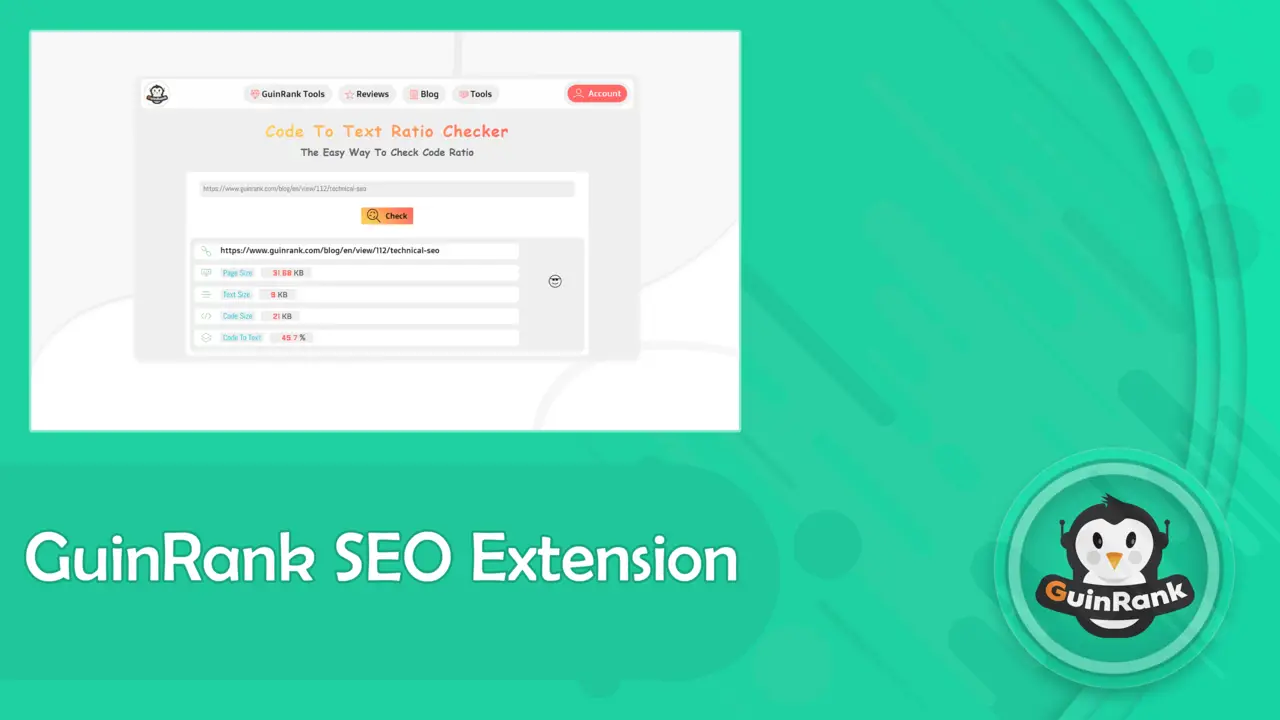
If you look forward to improving your SEO and getting more traffic to your website, then you need to install the SEO extension for Chrome. We present the GuinRank SEO Extension, which provides many benefits for SEO and achieving a high ranking on Google.
A strong online presence is crucial for businesses and individuals in today's digital age. Search engine optimization (SEO) is one of the most critical factors in building a strong brand presence on the web. Optimizing your website or content for search engines is known as SEO. This is where the GuinRank extension comes in.
What is the GuinRank extension?
The GuinRank Extension is considered one of the best SEO extensions for Chrome. It can assist in enhancing your SEO efforts by offering a variety of features that can aid in improving your content on Google and YouTube, ultimately leading to an increase in your search engine rankings.
How do you use the GuinRank extension?
- Download the GuinRank extension on your browser (Chrome, Edge, Opera, Whale, Brave) by visiting the Chrome Web Store or the official GuinRank website.
- Integrate your account on the tool with your blog on Blogger or WordPress by logging in to your account and linking it to your blog.
- Create your content directly on your blog by using the words suggested by GuinRank to rank quickly in search results. Ensure to include the suggested keywords in your title, meta description, and throughout the body of your blog post.
- Use the GuinRank extension to analyze your content and optimize it for search engine optimization. The extension will provide suggestions for improvement and show you how well your content is optimized.
- Publish your content and monitor your search engine rankings to see how well your optimization efforts work. Repeat the process for future blog posts to improve your search engine rankings.
How do I set up the GuinRank Extension on WordPress?
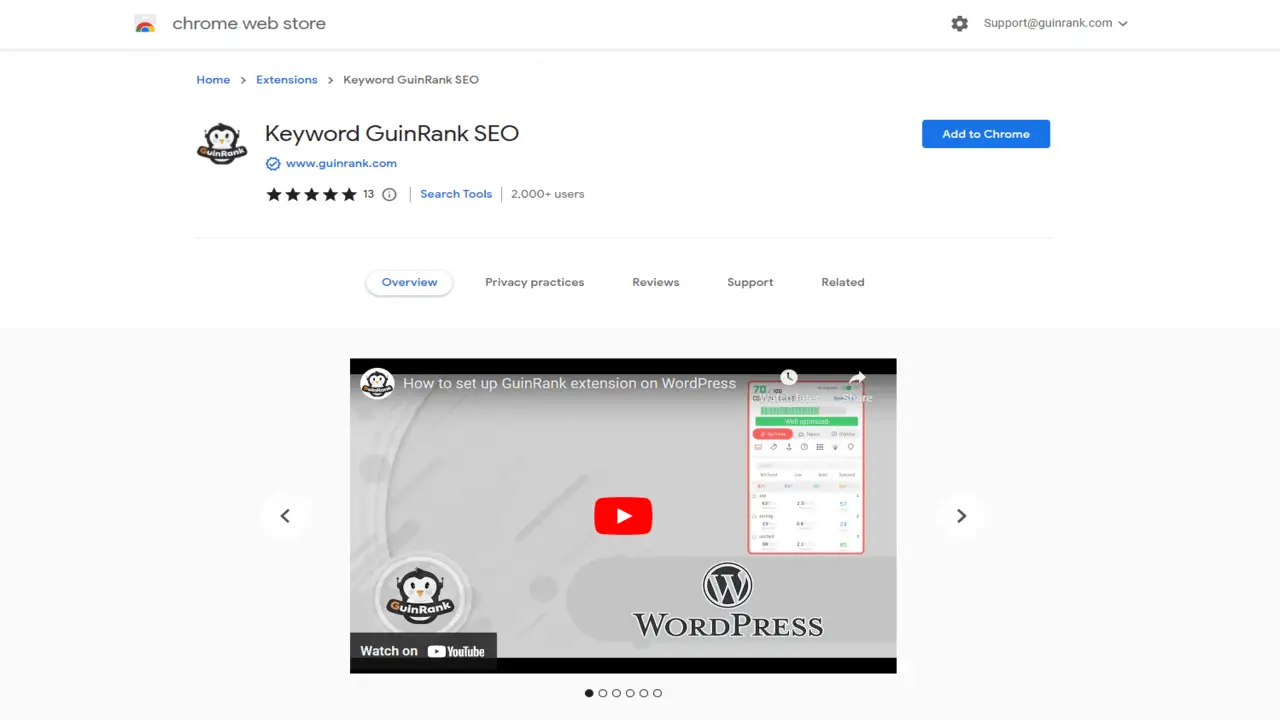
- Visit the Chrome store and search for the GuinRank SEO Extension.
- Click "Add to Chrome" to install the extension on your browser.
- Visit your WordPress site and navigate to the "Plugins" section.
- Click "Add New" or "Download" to find new plugins.
- Please search for the GuinRank SEO plugin and install it once it appears.
- Activate the GuinRank SEO plugin from your Plugins page.
- Once activated, proceed to the "after activation" instructions provided by the plugin.
- Enter your API key, which can be obtained from the GuinRank website. This key is necessary to access the plugin's features. Once you have entered your API key, you can use the plugin.
How can the GuinRank Extension help with SEO efforts?
The GuinRank extension is a must-have tool for any content creator or digital marketer looking to improve their SEO and online presence. It offers the following features:
Improve your content.
The extension lets you detect outdated content and its score and then optimize it directly on Blogger or WordPress using suggested keywords.
It also has the advantage of analyzing your article using AI to ensure that the AI recognizes your keyword, which increases your chance of ranking on search engines.
With the GuinRank extension, you can create SEO-friendly content that ranks first in Google and other search engines. Overall, the GuinRank SEO Extension is a valuable tool for anyone looking to improve their SEO and drive more traffic to their website.
LSI Keyword.
This extension helps you identify related keywords to the ones you are already using in your content, allowing you to create new articles that support your existing content and increase your visibility on search engines.
Ability to number your search results on Google.
By adding the extension to your browser, you can number the search results from 1 to the end, making it easier to track your website's ranking and performance.
Know what people are searching for.
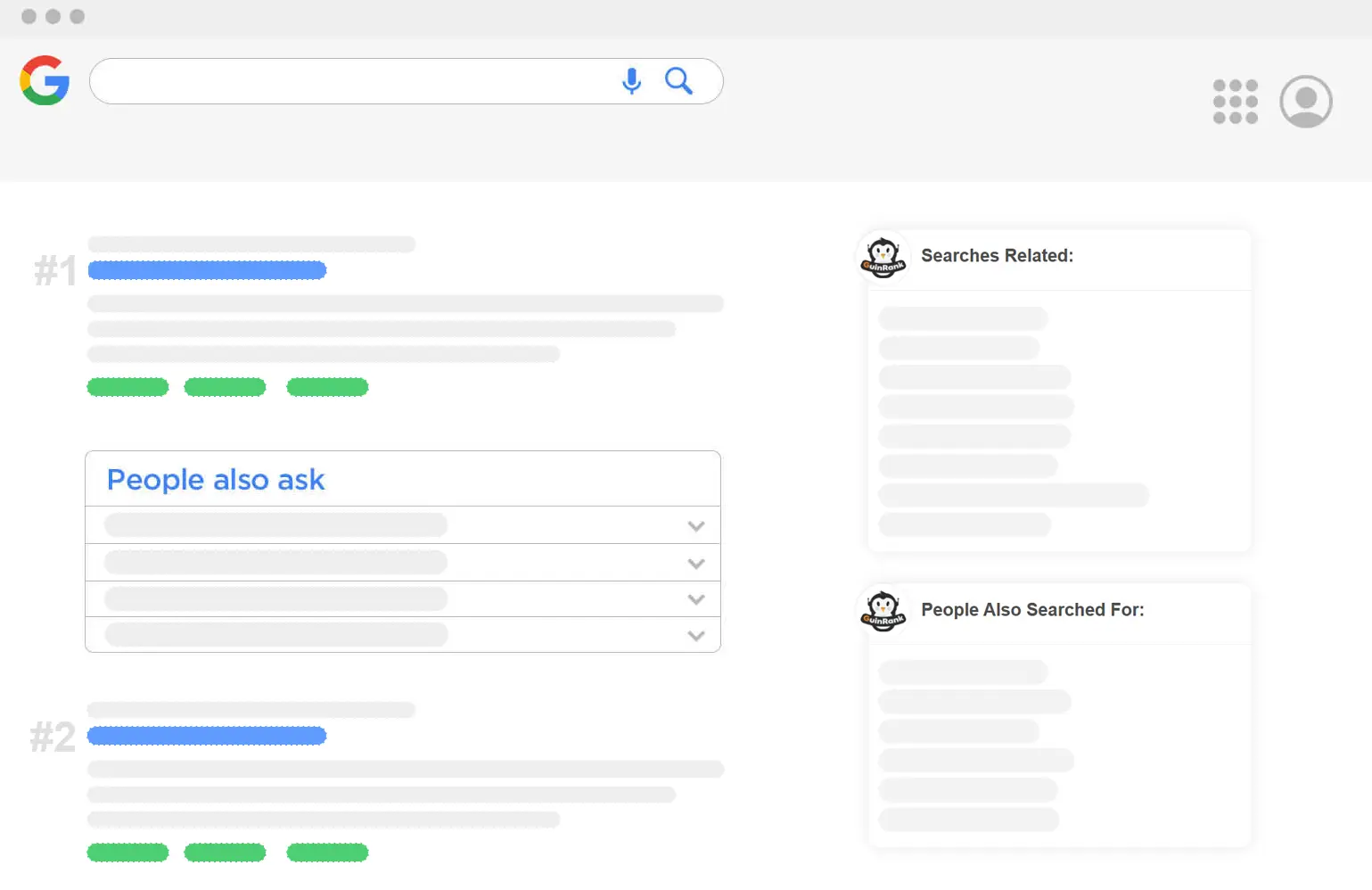
The extension provides a list of keywords that users search for in the search engine, which you can use in your content strategy. This way, you can create content that people looking for will be more likely to find it.
Monitor your keywords.
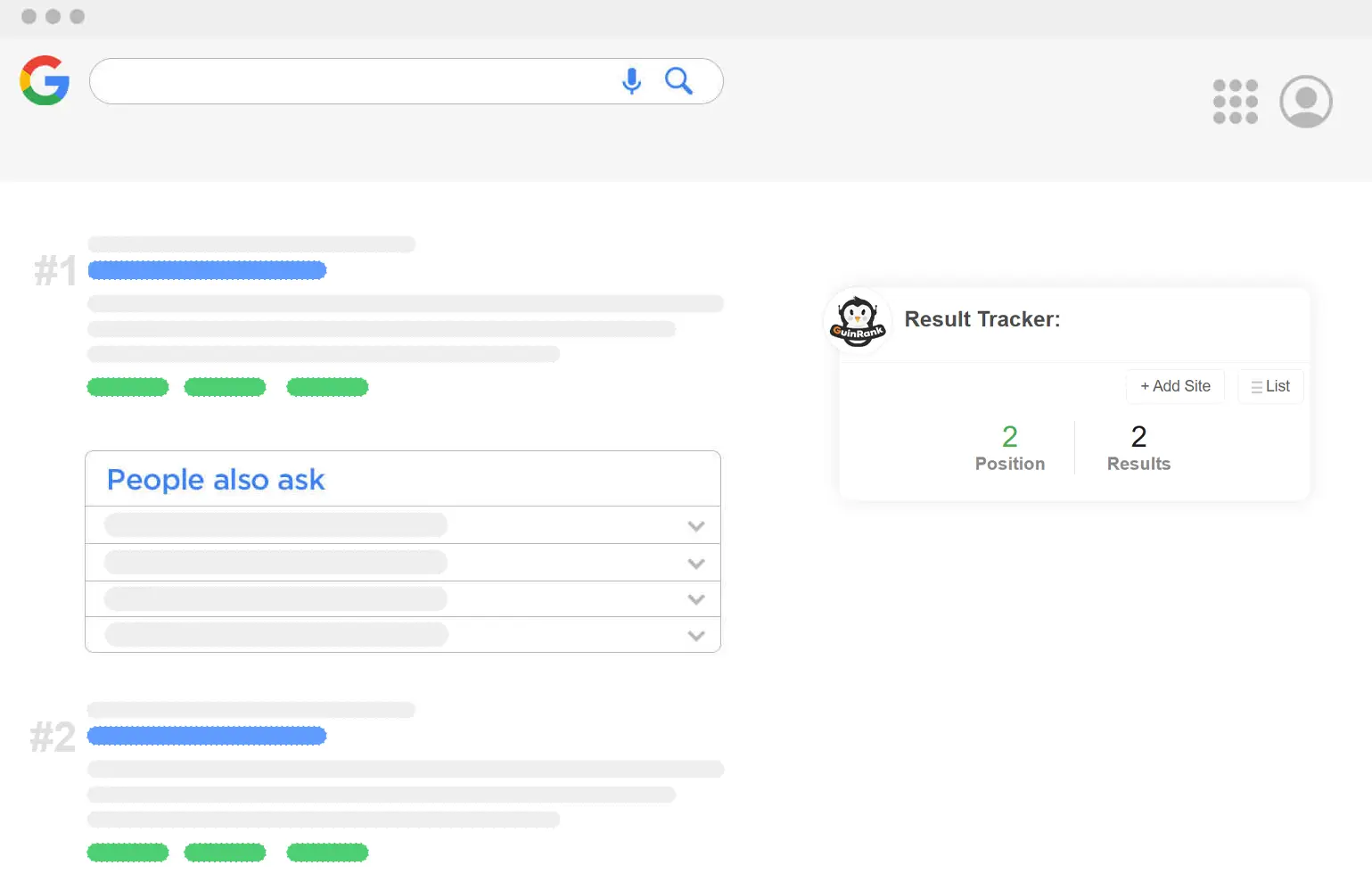
You can track the ranking of your keywords in Google search results, so you know how your content is performing and make any necessary adjustments. This feature saves you time and effort in revealing your ranking on Google and tracking your progress.
YouTube tags.
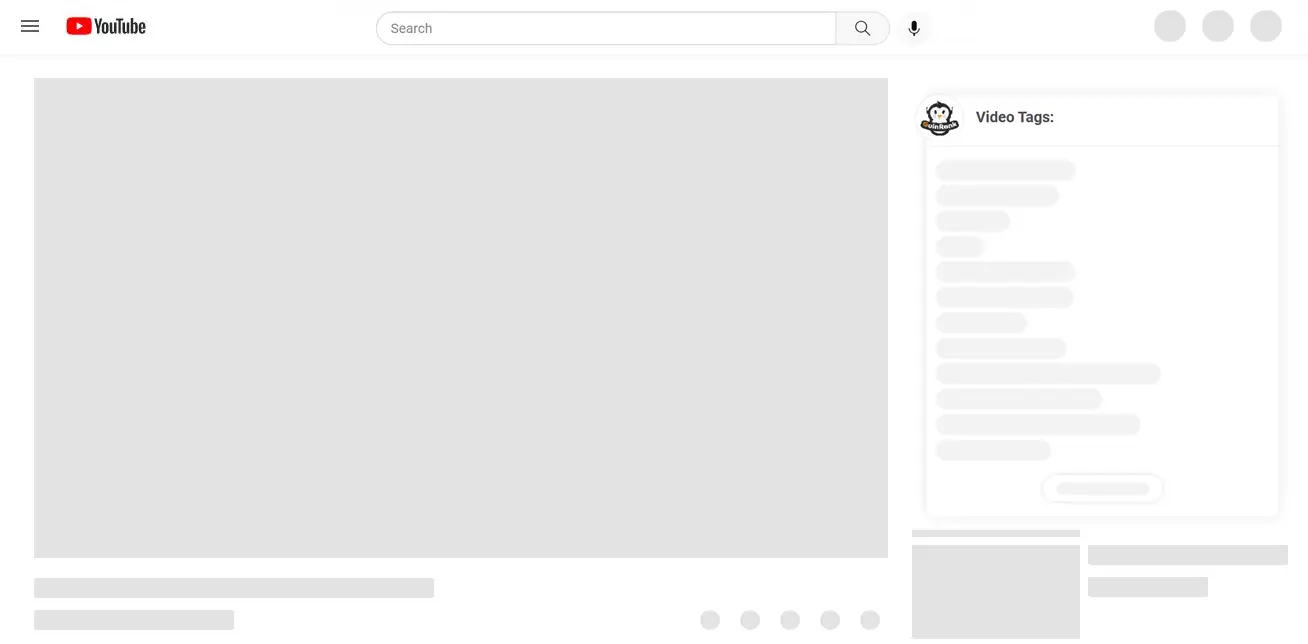
It suggests tags for your videos, which can create new videos people want to watch. Additionally, it can enhance your YouTube SEO by offering keywords for your video descriptions and tags, helping you to improve your video's visibility and get more views.
Why use an extension on WordPress?
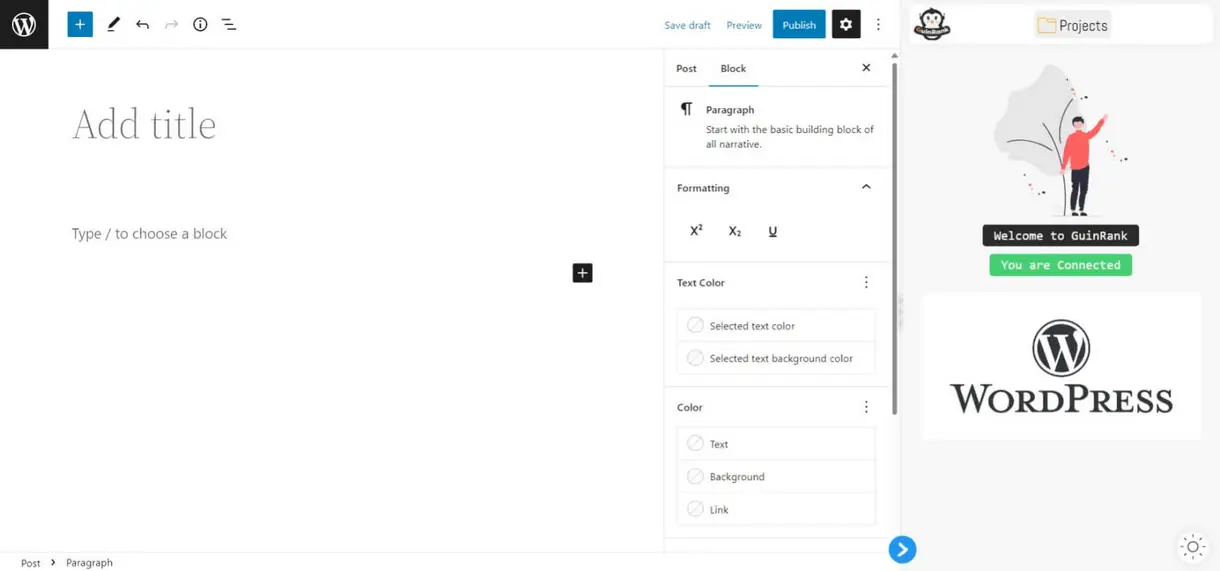
- It provides users with all the essential words needed to write an article that will rank highly in search results.
- Can be particularly helpful is GuinRank, an extension that acts as a writing assistant, providing users with the data and guidance they need to create SEO-friendly articles.
- Allows editing old articles to improve their search ranking by analyzing the content and identifying paragraphs that can be improved.
- Utilizes artificial intelligence to analyze the content of an article and identify the most relevant keywords for optimizing for search engines.
- Improves chances of articles appearing at the top of search results.
Why use an extension on Blogger?
Blogger is a popular platform for bloggers, content creators, and online writers. But as the competition for attention on the internet continues to grow, it can be challenging to make your content stand out. That's where GuinRank comes in.
GuinRank is an extension that you can add to your Blogger account, which provides various features to help you improve your writing and increase your chances of being seen. Here are just a few of the benefits of using GuinRank on Blogger:
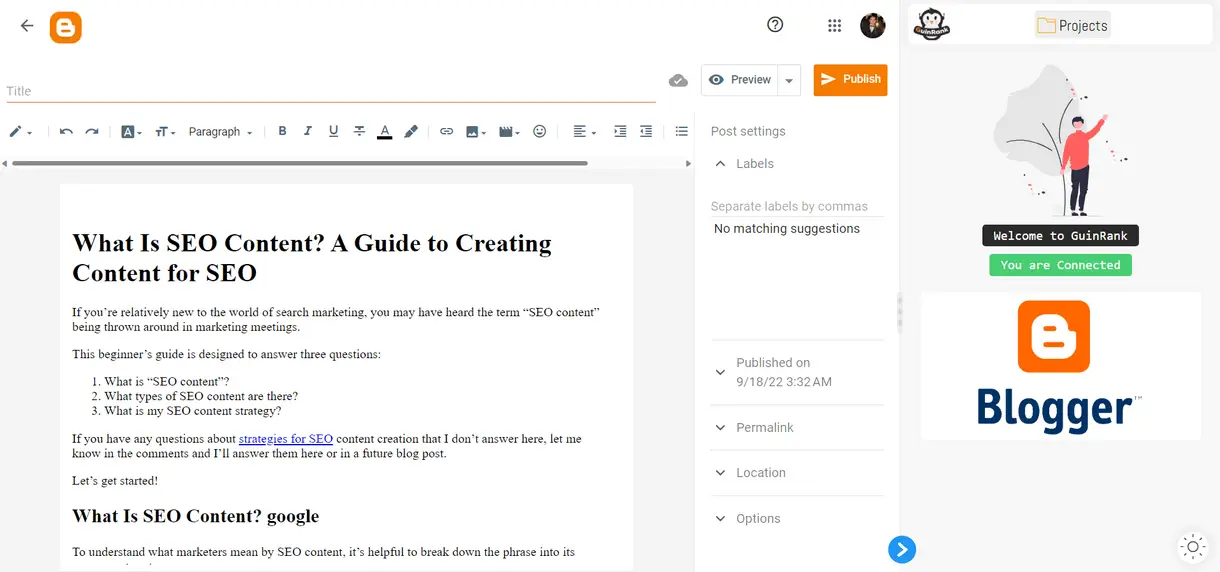
- GuinRank adds a fun and interactive element to the writing process by providing various insights and features to help analyze and improve content.
- The extension allows you to check and edit old articles to improve their score and increase search engine rankings.
- GuinRank helps optimize content for search engines by analyzing and identifying the best keywords to use.
- The extension utilizes artificial intelligence to analyze content and identify areas for improvement, ensuring that writing is of the highest quality and optimized for readers and search engines.
Overall, GuinRank is an excellent addition to any Blogger account. It provides various features that can help you improve your writing, increase visibility, and make content creation fun and engaging. Give it a try and see the difference it can make for your blog!
What are LSI keywords?
LSI keywords are related keywords that search engines use to understand the context of the content. Including LSI keywords in content can help search engines understand the meaning of the content and increase search engine rankings.
Other useful SEO tools
GuinRank provides you with several other tools that help you improve on-page and off-page SEO, which include the following:
keyword analyzer
The tool is used to help optimize content for search engines by analyzing keywords, providing information on the target word such as search volume and competition difficulty, suggestions for titles, descriptions, article word count, and a simple analysis of competitor performance in SERPs. In addition, it has an injection tool that lets you know the score of your article after it is published.
Micro Niche Finder
The tool is helpful for anyone who wants to create a MicroNiche website. When you add the main niche, the tool suggests all the damaged microniches, and then when you choose one and click on it, the tool generates questions to provide ideas for writing within the selected field.
Page Analyzer
Page Analyzer is a powerful tool for analyzing links on your website or the websites of your competitors. Once you enter the article link in the analysis box, the tool will provide you with a detailed link analysis, including important information such as the code-to-text ratio, the date the article was published and modified, the number of internal and external links, and the titles and templates used in the article.
- In addition, the tool will also provide you with information about the description and keywords used in the article, giving you a comprehensive understanding of the link and its impact on your website. With this information, you can make informed decisions about your website and its performance and take steps to improve your online presence.
- There is also a domain age checker, word counter, and URL decoder. Simply put, you have several tools that help you improve on-page SEO, off-page SEO, and technical SEO.
In conclusion, the GuinRank Extension is a great extension that can help you improve your SEO efforts and increase your online visibility. It provides several features that can help you improve your content and increase your search engine rankings.
Whether you are a beginner or an experienced marketer, GuinRank Extension is an indispensable tool for anyone looking to improve their online presence. Use it on Blogger and WordPress directly to write an article that will compete for the first results in Google.
- Share
- Facebook
- Twitter
- Pinterest
- Email
- Statistics
- Seen : 465
- View : 0
- Amp : 478
- Tags
- Comments
- Disqus
COMPANY & LEGAL
Information
Contact Us
- 65i North Broad Street, Suite 206, Middletown, Delaware (DE)
- support@guinrank.com
