
Do you want to learn about Technical SEO? Technical SEO optimization is the first thing to focus on when Seo is optimized. Follow this article to learn about the technical SEO checklist for beginners.
What is technical SEO?
Technical SEO is an area of search engine optimization (SEO) that covers the factors that make it easier for a search engine to find your website pages. Search engines like Google use spider's bot known as crawlers to browse the web and find relevant results for users' search queries.
Technical SEO configuration is the first thing an SEO experts developers do when starting a search engine optimization (SEO) project so that your site can easily be crawled and indexed by search engines.
When you improve your site technically, you make it easier for robots to find you faster than your competitors, and you get a higher ranking for your pages in Google search results. This assures Google that the site is technically better and will provide a positive user experience.
What are the factors for improving technical SEO?
Did you know that there are a set of essential practices and processes you can do to improve your SEO technically? Here we review some of these factors, including increasing your site load speed, making your site as mobile friendly as possible, using SSL certificates for more security, AMP pages, and this Detailed explanation:
1. Site speed
The site loading speed will make Google think that your site is of higher quality; Google wants to make sure that its users have a good user experience with search results; no one wants to wait too long for a page to load, you should know that the page load speed on the site should not exceed 3 seconds.
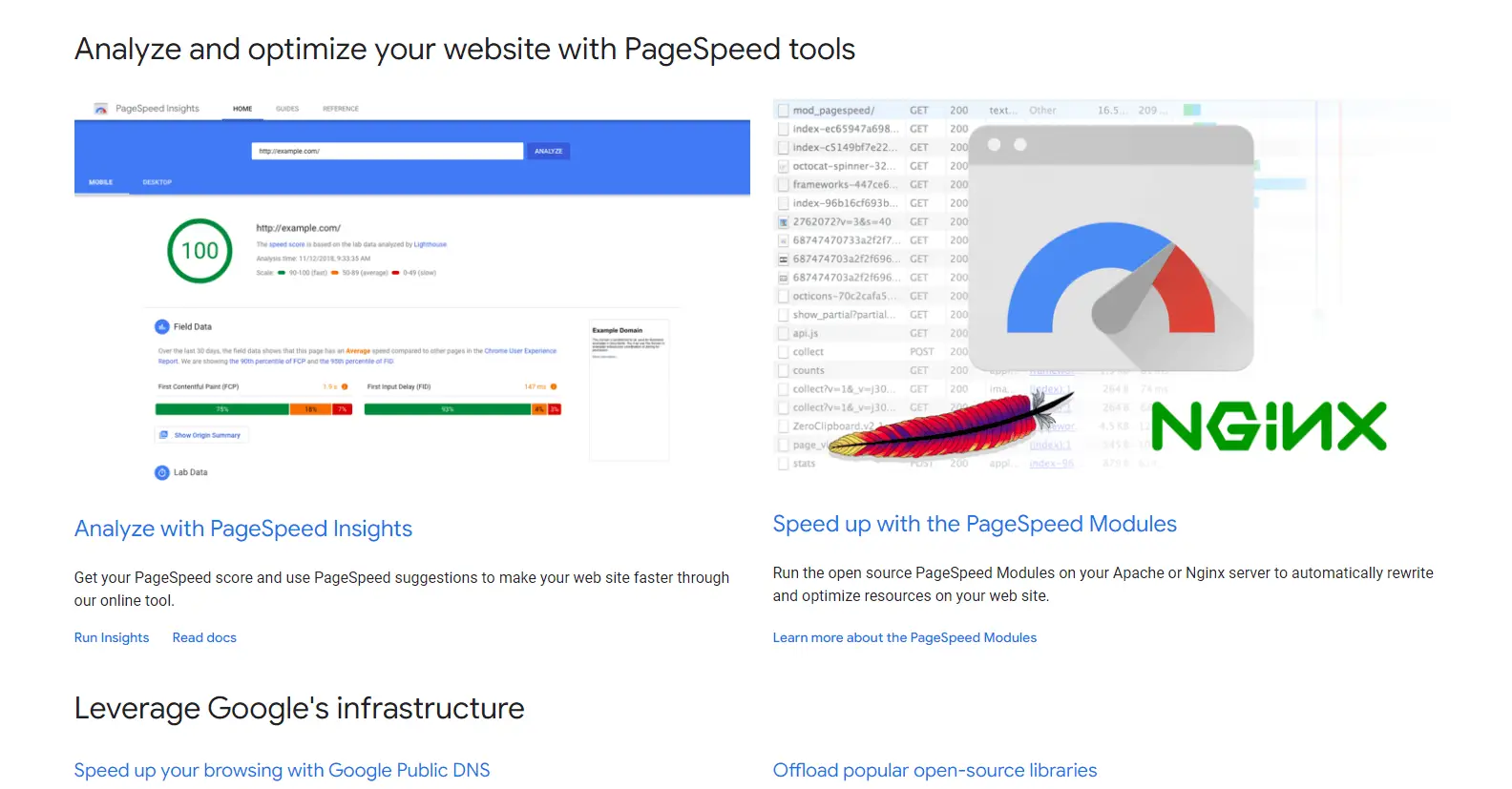
There are many ways to increase your site loading speed, such as using fast hosting, a faster DNS provider, and reducing plugins and codes. If your site contains images, you want to use the smallest size possible without sacrificing image quality.
Did you know that WordPress now supports images in WEBP format? It is better to use this format as search engines prefer it.
2. Mobile site compatibility
Since Google decided to switch to a mobile-first strategy in 2019, the rankings of sites that rated well before that have been affected significantly, especially those that needed a better mobile version. Google made this move as phone searches are becoming more and more popular.
If your site is not compatible with mobile devices, you have plenty of opportunities to improve it using WordPress or Blogger themes designed for mobile devices. You will always need to optimize the mobile version of your site to maintain your high rankings.
3. Install an SSL Certificate
An SSL certificate ensures that the information sent between your browser and the server is encrypted and protected; no one will be able to browse the information you transmit to the site.
You can tell if a site uses SSL by looking at the URL. SSL-secured sites have a domain address that begins with "HTTPS," while unsecured sites have "HTTP" links. Google has prioritized SSL sites in search results since 2014. Make sure your site may already have SSL, as it has become a necessary standard.
4. Using AMP
A website uses AMP, a particular form of HTML known as AMP HTML, designed to make the website load faster by eliminating unnecessary parts of the content and keeping the essential elements.
An example is when you load an AMP page on your mobile device, and Google will remove the redundant content and keep the essential elements like text, images, and videos. Scripts and comments are often disabled, as they slow down the page.
5. Update your sitemap
Your XML sitemap helps crawlers find your site. Keeping the map up to date helps you rank higher on the search engine. Your sitemap contains various information crawlers will look for, including details like how the site was organized, when the site was last modified, and where the page is located in your site hierarchy.
Not updating your sitemap will confuse Google's crawlers and cause problems that can lower your site's ranking in search results.
How to improve technical SEO?
Here are critical technical tips to improve the tech SEO it involves:
1. Use Google Search Console
Add your site to Webmaster Tools; SEO specialists recommend using the "URL Inspection" feature in Google Search Console. You can enter the link of the page you want to check for indexability in the search bar and request that your URL be indexed; this helps you understand how Google renders pages.
Crawling error is one of the main reasons why Google has trouble accessing your site and indexing any page on your website. Use the coverage report (Google Search Console) to find crawl issues affecting your page's indexability.
Some common crawl errors are redirect threads and broken links. Make sure to improve your search engine ranking by fixing errors as quickly as possible so that Google can fully display and index your website.
2. Ensuring to phase out duplicate content
Google has noted a lot and made a wide range of content updates, such as updating helpful content and core update; Google penalizes content that is not useful to visitors and duplicates for lack of originality or is challenging to read and understand.
Duplicate content is filled with many focuses and related keywords, they are creating it to trick the algorithm for better results, but now unique original content is preferred.

You can use the Rank Tracker Web Audit tool to see if you have any duplicate webpages that need to be fixed. By selecting the correct page link, the search engine will show which of the two similar pages is accurate.
Make sure you write your content on the GuinRank tool, where you can write high-quality articles that serve the research intent and compete on the first pages.
3. Improve the user experience
One of the primary ways of technical SEO is to improve your website user experience, and this is because it includes improved SERP rankings and many other essential factors that you need to improve to increase traffic.
User experience is a primary metric used by Google to determine how users interact with your website.
Examples of these metrics include mobile compatibility, basic web essentials, https security, and more. Focusing on and continually improving these key areas can help significantly improve your page experience.
4. Create a user-friendly website structure
Website architecture refers to how the web pages of your site are linked and organized. A well-optimized site structure makes it easier for search engines and users to find what they are looking for on your website.
Some factors that affect your website's user experience are ranking and navigation menus, internal links, and URLs syntax; keep this in mind if you want to improve the technical side of search engines.
What are the types of SEO?
Search Engine Optimization (SEO) is the name given to all the techniques and works used to improve website performance in search engines effectively. It is the process of making continuous improvements so that your website ranks better on the search engine results page (SERP), and it contributes significantly to the digital marketing of websites.
The SEO process is divided into three sections requirements optimizations:
- On-page SEO: It is a part of improving the site internally, such as using the right keyword, interest in building internal links, and others.
- Off-page SEO: it is a part of using backlinks, publishing content on social media, and other factors.
- Technical SEO: The part concerned with improving speed and user experience.
Using different SEO practices and strategies, you can outperform competitors, get organic traffic from searches, reach potential customers, and increase brand awareness to reach your goal. If you need help to improve your SEO on your own, you can request the services of a professional SEO specialist.
Many people often focus on the first and second types and neglect the third section, so they do not care about the technical side of the site, but it is better to perform a thorough audit of the site in all aspects to ensure the success of the website on the Internet.
How to improve site speed?
Optimizing speed is one of the most important things to improve internal and technical SEO. Configure and enhance your site speed using the following tips:
- Image optimization.
- Quick hosting selection.
- Enable the caching feature.
- Use a content delivery network.
- Code bug fixes.
- Run a site speed test frequently.
Remove unnecessary HTML, CSS, and JavaScript (JS) code.
Finally, you should care about only one aspect of SEO at the expense of the other. The site's speed is no less important than building backlinks, guest posts, and content.
It would be best to improve the SEO, whether technical, internal, or external, to appear better on the Internet. SEO contributes significantly to the marketing of content and the site and increases awareness of your brand, thus achieving a lot of profit.
We have provided a simplified explanation of technical search engine optimization. You can learn about internal SEO, external SEO, and search engine optimization tools through our website to gain the skills that will make you a professional in SEO.
- Share
- Facebook
- Twitter
- Pinterest
- Email
- Statistics
- Seen : 393
- View : 0
- Amp : 406
- Tags
- Comments
- Disqus
COMPANY & LEGAL
Information
Contact Us
- 65i North Broad Street, Suite 206, Middletown, Delaware (DE)
- support@guinrank.com
